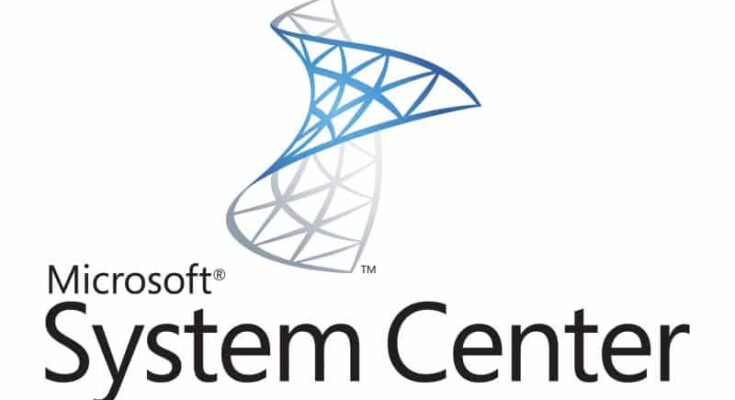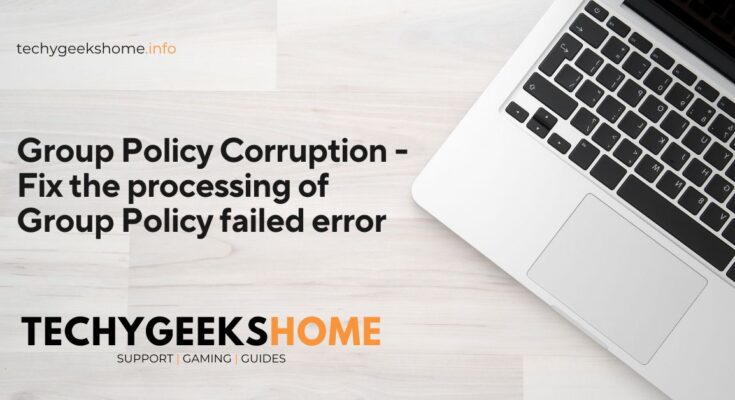How to take ownership of a Windows File
If you have a stubborn file that you cannot delete or move, then you will need to take ownership of the file to allow you to carry out any action on it. To do this is a pretty simple process, just follow our step by step guide below to carry this out and enable you to take control back of …
How to take ownership of a Windows File Read More