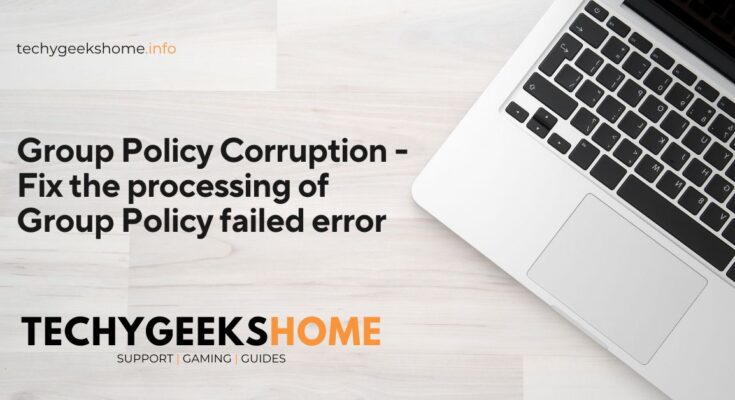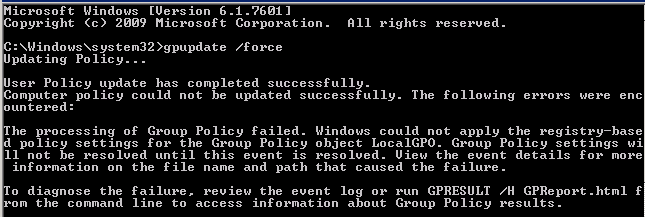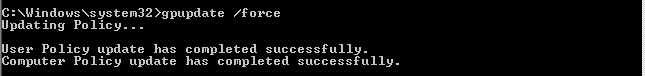Estimated reading time: 2 minutes
If you are getting Group Policies that are not applying to a users machine, you may well come across this error:
The processing of Group Policy failed. Windows could not apply the registry-based policy settings for the Group Policy object LocalGPO. Group Policy settings will not be resolved until this event is resolved.
This can be a corrupt registry.pol file which means that the Group Poicy for this machine will not have been updated. To check this, go to the following location on the affected machine:
C:WindowsSystem32GroupPolicyMachine
You should then see a registry.pol file. Check the date on the file, if it is some time ago, it is likely corrupt and will stop updated Group Policies from being applied on the machine.
The Fix
To resolve this issue is pretty simple. Just go ahead and delete the registry.pol file on the affected machine and then run the following command:
gpupdate /force
This will then create a new registry.pol file and you should now have a machine that has the up to date Group Policy applied:
Feedback
If you have any questions or feedback on this guide, please feel free to leave us a message at the bottom of this page in our comments section and we will get back to you as soon as we can.
Share this content: