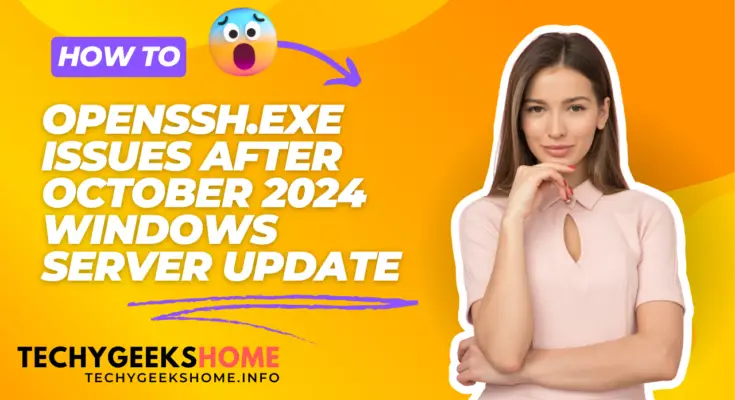How to Extend a Virtual Hard Drive with a Recovery Partition in the Way
When trying to extend the size of your virtual hard drive, you might encounter an issue where the recovery partition is situated between the main partition and the unallocated space. Below is an example of this happening: This guide walks you through the process of safely removing the recovery partition, extending the main partition, and optionally recreating the recovery partition …
How to Extend a Virtual Hard Drive with a Recovery Partition in the Way Read More