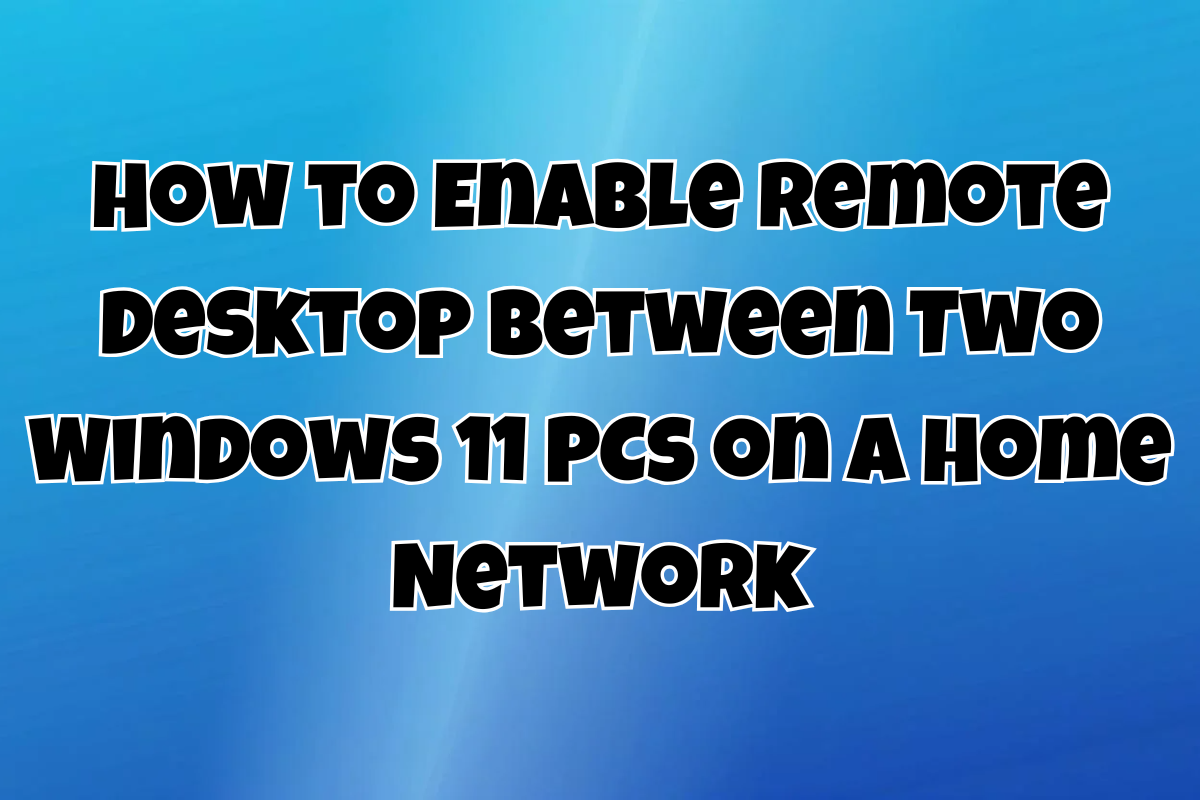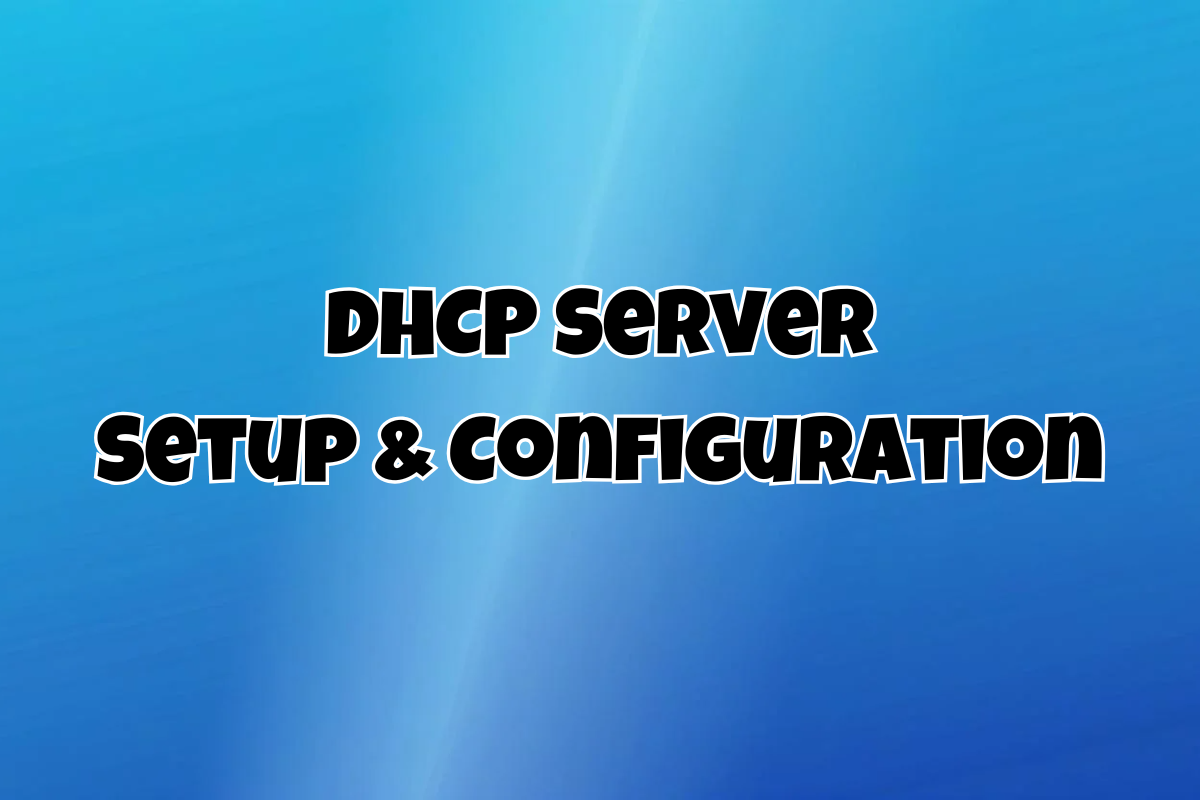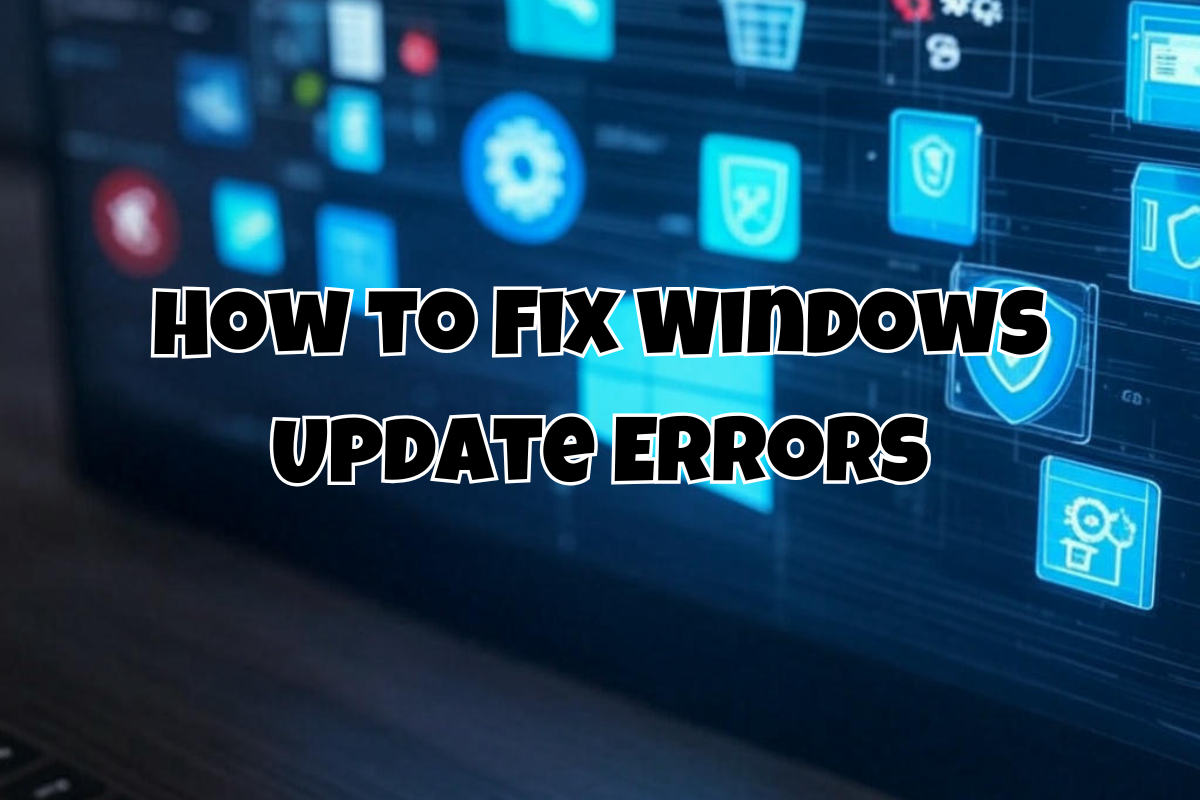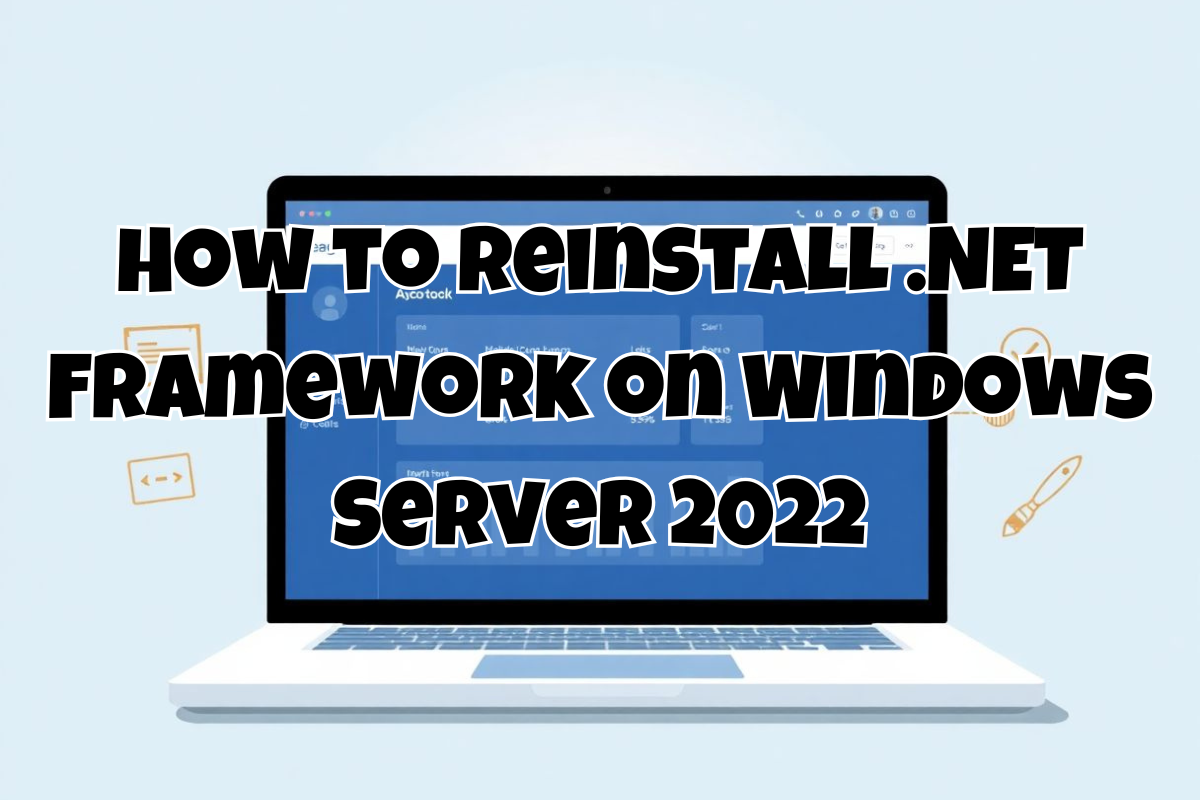Overcoming the “No vmknic tagged for management” Error During ESXi 8.0.3 Installation with a USB NIC
While building a VMware ESXi 8.0.3 host with a USB networking controller, I hit a snag that’s likely familiar to anyone venturing into this setup. The installation process threw up this error: Exception: No vmknic tagged for management was found. This halted my progress, but after some trial and error, I found a reliable fix […]