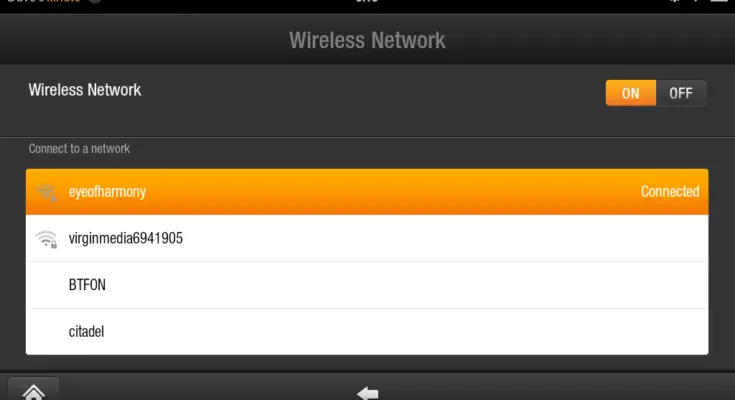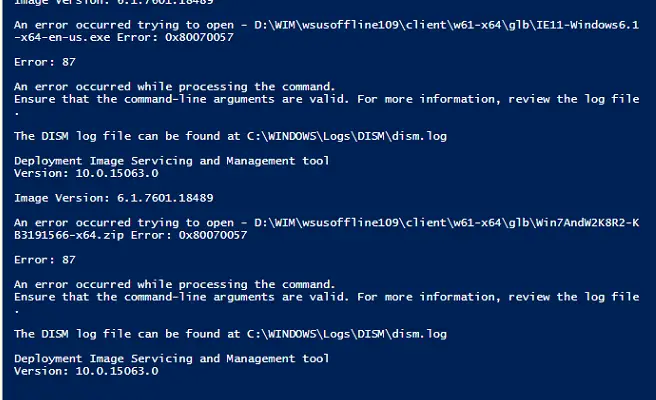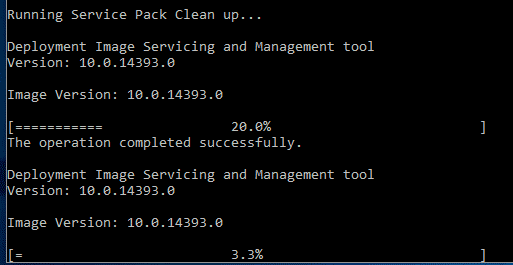How to Connect Kindle Fire to PC Wirelessly
If you are fed up of having to use an USB cable to connect your Amazon Kindle to your computer, then you can take advantage of your own home wireless to create a connection between your computer and Kindle. Connect your Kindle Fire to your home wireless connection. Also ensure that your computer is connected to the home network either …
How to Connect Kindle Fire to PC Wirelessly Read More