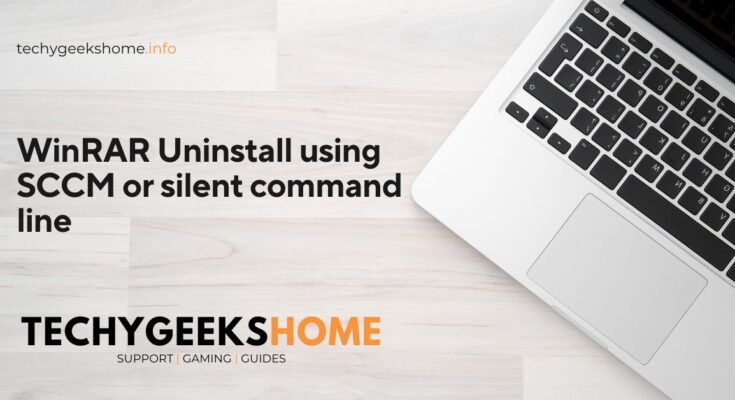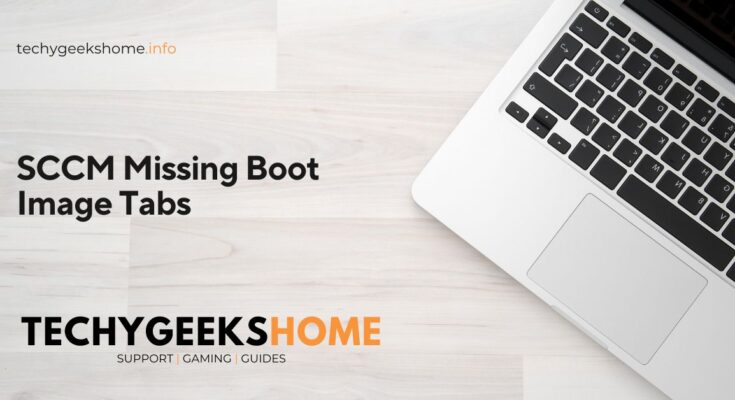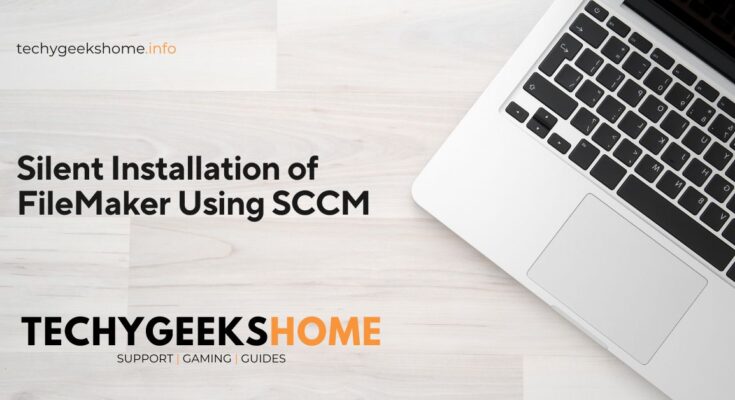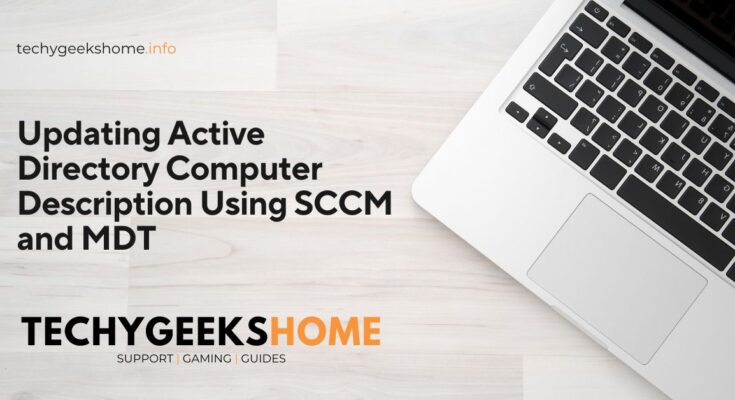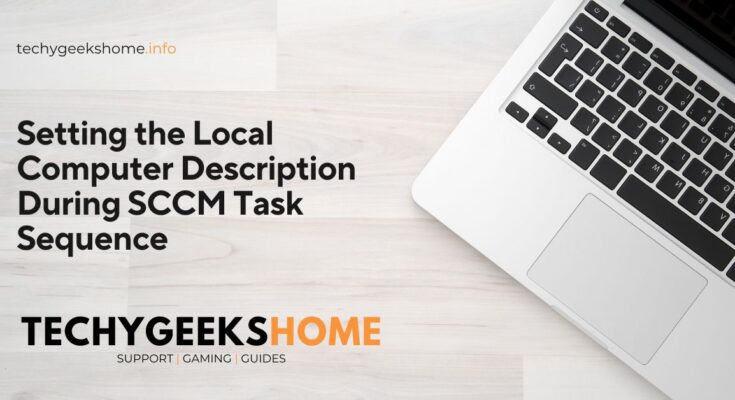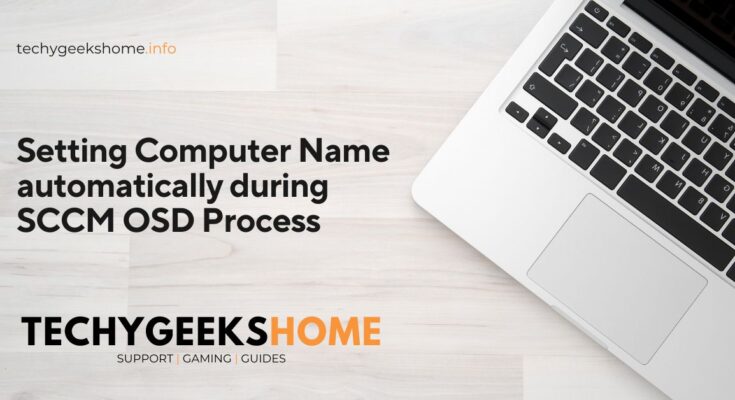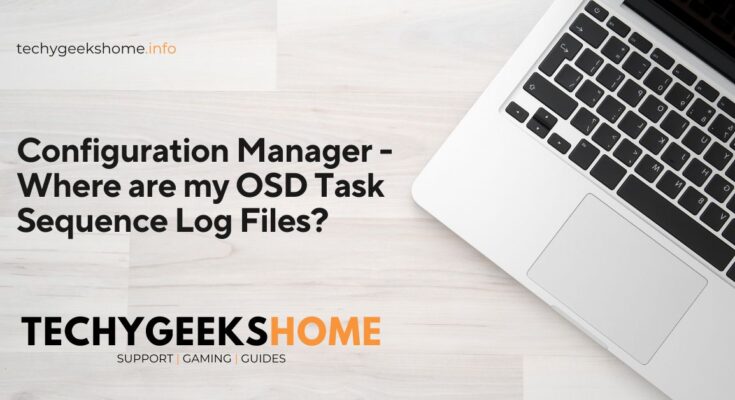Notepad++ MSI Installers
As you may know, there is no native Notepad++ MSI installers available from the developers. However, MSI installers are excellent for using with deployment systems such as Microsoft Endpoint Configuration Manager (MEMCM), MDT, and Group Policy. We are happy to provide packaged MSI installers for Notepad++ and here you will find all the versions that we currently have available. We …
Notepad++ MSI Installers Read More