Estimated reading time: 1 minutes
If you’re encountering issues where the Boot Image tabs are missing in System Center Configuration Manager (SCCM), this guide will help you resolve the problem. The missing tabs can hinder your ability to manage boot images effectively during deployments.
Common Issues
You may notice that the Boot Image tabs are not visible under the “Boot Images” node in the Configuration Manager console. This issue can prevent you from accessing important settings and configurations needed for deploying operating systems.
So, you will end up with your previous or current boot image looking like this:
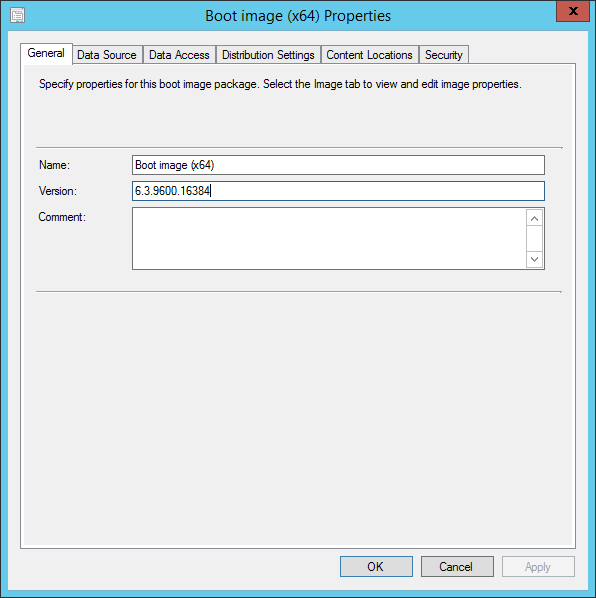
We have simply recreated our boot images as we had everything documented but if you are looking for a fix, then you could try this guide for help:
Additional Resources
For more detailed information on managing boot images and troubleshooting SCCM issues, you can refer to the following resources:
Feedback
If you have any questions or need further assistance with missing Boot Image tabs in SCCM, please leave a comment below using our comments system. We will get back to you as soon as possible.
Share this content:
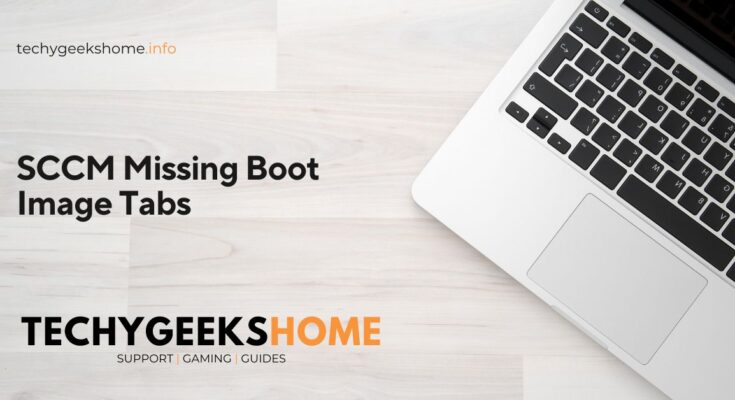



Afternoon Sir. Have you uninstalled the ADK and installed ADK 10 again, also the WinPE add