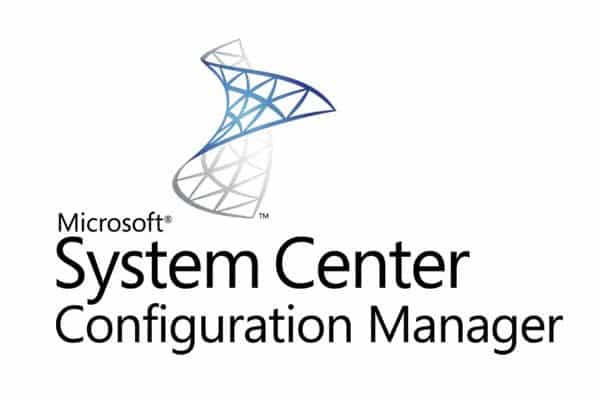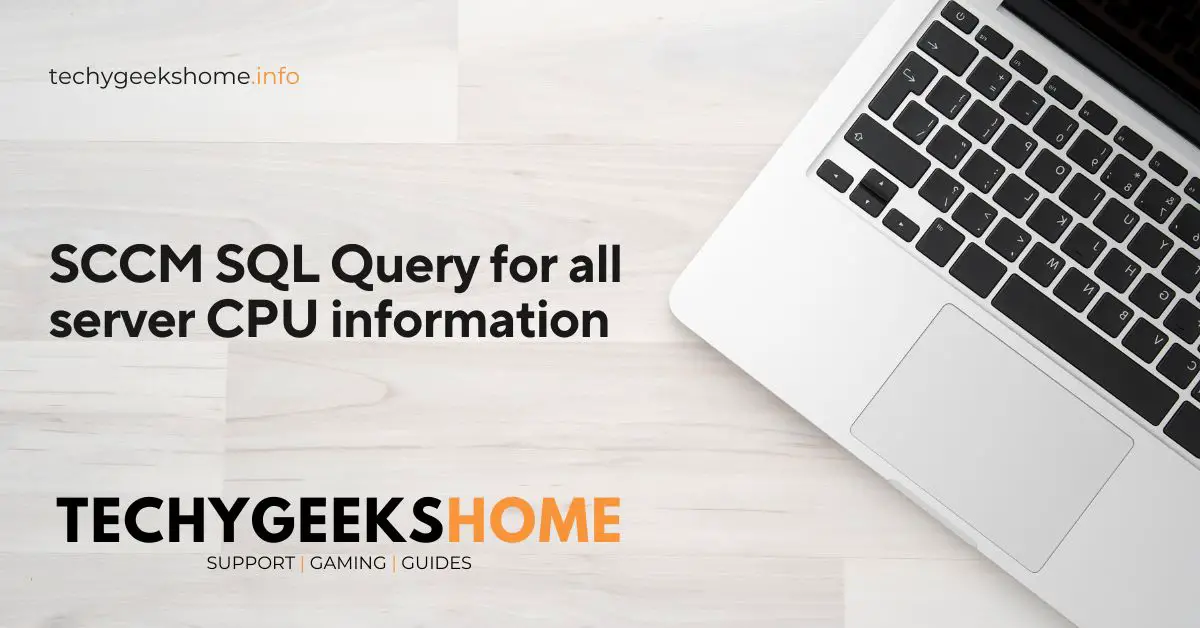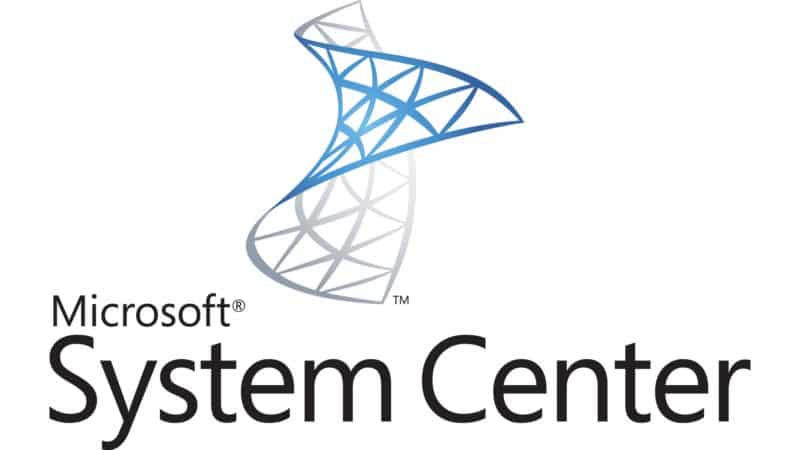Users love to keep their email for as long as they possibly can, but when IT Admins start telling them to archive their email because […]
Tag: SQL
SCCM – Active Directory Security Group Query for User Collection
If you are looking at setting up a SCCM user collection based on membership of an Active Directory Security Group, then you can use this […]
SCCM – Create a device collection based on Exchange Server role
Following on from our recent posts for Configuration Manager collection queries, we have another one here for all devices that are Microsoft Exchange servers. Go […]
SCCM – Create a device collection based on Domain Controller role
We have another WQL query here for you today to enable you to create a Configuration Manager collection based on whether a device is used […]
SCCM – Hardware and Client Version SQL Query
If you are looking for a SQL query to pull back hardware inventory information and the SCCM client version, then you can use the below […]
SCCM SQL Query for Software not in Add Remove Programs
If you are looking for an SCCM SQL query to create a report to search for machines which do not have a particular software installed, […]
SCCM – Differences between Add Remove Programs Database Tables
We had seen a few posts around the internet where people are asking the differences between the various Add_Remove_Programs data within the System Center Configuration […]
SCCM SQL Query for all server CPU information
If you are looking for an SQL query to use against your System Center Configuration Manager database to give you the ability to report on […]
SCCM – SQL Query for all Laptops
If you are using Configuration Manager, you will be aware that you can create a number of custom reports using the SCCM SQL data and […]
System Center Orchestrator – SQL Query to show log file data
If you are using System Center Orchestrator (SCORCH) Runbooks then you may have run into issues where the database is increasing in size due to […]
SCCM SQL Query – Google Earth Installs
We have recently been asked to report on Google Earth installations within our SCCM environment. So, as we were already collecting the EXE file information within […]
SQL Server Management Studio (SSMS) 2016 Released
Microsoft have now released SQL Server Management Studio (SSMS) 2016 and is ready to download and use. You can get the download by clicking the button […]