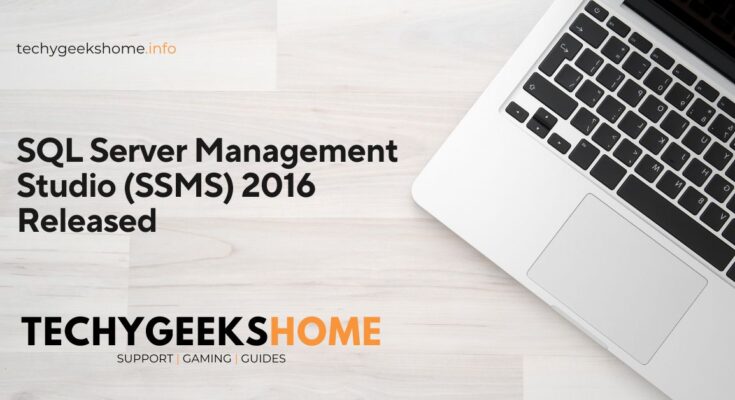Estimated reading time: 3 minutes
Microsoft have now released SQL Server Management Studio (SSMS) 2016 and is ready to download and use.
You can get the download by clicking the button below:
SQL Server Management Studio (SSMS) is an integrated environment for accessing, configuring, managing, administering, and developing all components of SQL Server. SSMS combines a broad group of graphical tools with a number of rich script editors to provide developers and administrators of all skill levels access to SQL Server. This release features improved compatibility with previous versions of SQL Server, a stand-alone web installer, and toast notifications within SSMS when new releases become available.
- SSMS releases are now branded numerically, not by months.
- This generally available release of SSMS is free and does not require a SQL Server license to install and use.
Version Information
This release of SSMS uses the Visual Studio 2015 Isolated shell.
The release number: 16.5
The build number for this release: 13.0.16000.28
Supported SQL Server versions
- This version of SSMS works with all supported versions of SQL Server (SQL Server 2008 – SQL Server 2016), and provides the greatest level of support for working with the latest cloud features in Azure SQL Database.
- There is no explicit block for SQL Server 2000 or SQL Server 2005, but some features may not work properly.
- Additionally, one SSMS 16.x release or SSMS 2016 can be installed side by side with previous versions of SSMS 2014 and earlier.
Supported Operating systems
This release of SSMS supports the following platforms when used with the latest available service pack:
Windows 10, Windows 8, Windows 8.1, Windows 7 (SP1), Windows Server 2012 (64-bit), Windows Server 2012 R2 (64-bit), Windows Server 2008 R2 (64-bit)
Changelog
- Fixed an issue where a crash could occur when a database with table name containing “;:” was clicked on.
- Fixed an issue where changes made to the Model page in AS Tabular Database Properties window would script out the original definition.Microsoft Connect Item: 3080744
- Fixed the issue that temporary files are added to the “Recent Files” list.
Microsoft Connect Item: 2558789 - Fixed the issue that “Manage Compression” menu item is disabled for the user table nodes in object explorer tree.
Microsoft Connect Item: 3104616 - Fixed the issue that user is not able to set the font size for object explorer, registered server explorer, template explorer as well as object explorer details. Font for the explorers will be using the Environment font.
Microsoft Connect Item: 691432 - Fixed the issue that SSMS always reconnect to the default database when connection is lost.
Microsoft Connect Item: 3102337 - Fixed many of high dpi issues in policy management and query editor window including the execution plan icons.
- Fixed the issue that option to config font and color for Extended Event is missing.
- Fixed the issue of SSMS crashes that occur when closing the application or when it is trying to show the error dialog.
For the full list of features, see
SQL Server Management Studio – Changelog (SSMS)
To see the list of known issues and work arounds, see
SQL Server Management Studio – Release Notes
Source: Microsoft
Share this content: