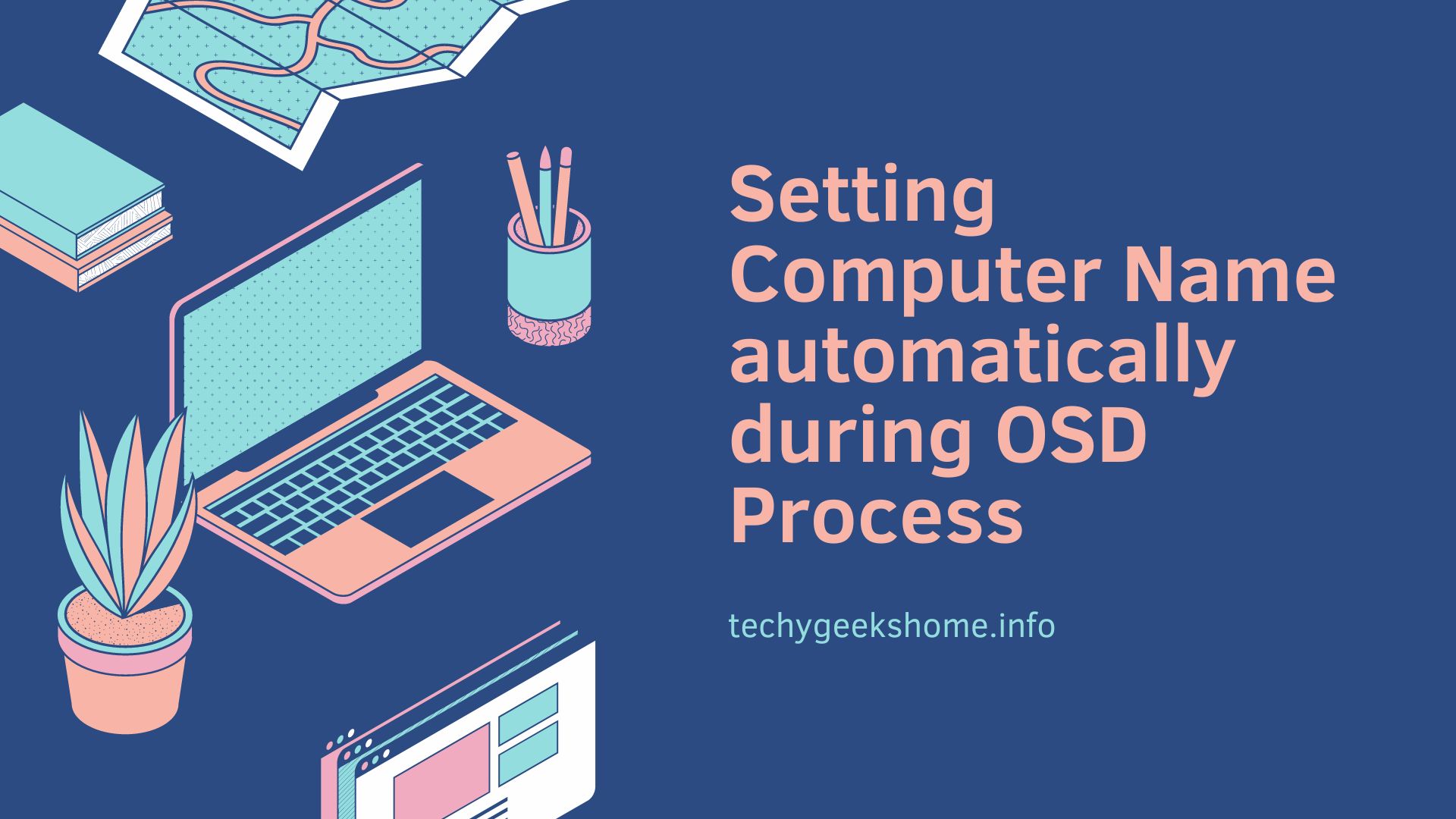You may have noticed when setting up task sequence deployments for your OSD‘s or when setting up packages for the Software Catalog that you cannot […]
Tag: SCCM
SCCM Collection Queries
We have been building a number of collections within SCCM lately so we thought we would start to build up a reference here of various […]
Office 2010 Language Pack Deployment in the Software Catalog for SCCM 2012
If you have a requirement to add any Office 2010 language packs to your SCCM 2012 Software Catalog then you may find that it is […]
Windows XP Sysprep ready for SCCM OSD Capture Guide
This guide will show you what you need to do to capture a Windows XP Service Pack 3 image, which you can then capture and […]
SCCM – Find system by Last Logged on User Query
If you need to find a machine for a particular user in your business using SCCM, one way you can do it is to use […]
Skype 6.0 MSI file download for SCCM
I had a need today to create a Skype application in our Software Catalog. To do this, I wanted to use an MSI file as […]
How to enable signed intranet updates using Group Policy
If you are using custom updates for things Java or Adobe updates via WSUS and SCUP, then you need to ensure that you enable signed […]
Blue screen of death (BSOD) after imaging to Windows XP
Like most businesses, we still have programs that rely on Windows XP to run. So, I built a Windows XP Professional image to push out […]
Adobe Updates via Windows Updates
As you may have seen on some of my previous posts, you can update Adobe Flash Player and Adobe Reader X via Windows Updates using SCUP […]
Install drivers by computer model using WMI query during SCCM OSD Task Sequence
You can install drivers by computer model using a WMI script during the SCCM OSD task sequence. This means that when you deploy an image, the […]
Find the make and model name of a machine using WMI
UPDATE : Get WMI Query v1.6 Now Released You can use WMI for various things but one of its uses is for identifying the model name […]
Setting Computer Name automatically during OSD Process using SCCM and MDT
We have been looking into getting our OSD process to automatically change the computer name to what we want it to be for a while […]