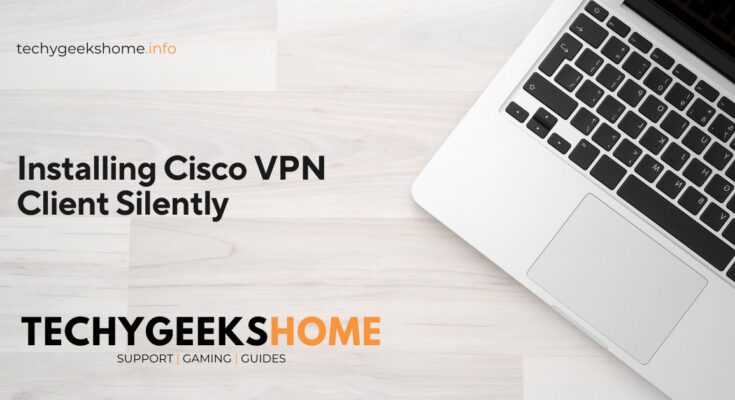How to find out who has Shoretel API licences applied to their account
Finding out who has API licences in your Shoretel system can be tricky as there is no way of doing it in the Director apart from going through every single user account and checking the tick box. If you are like me and have 1000’s of users – this really isn’t possible. But, there is a solution! ShoreTel Database Connection …
How to find out who has Shoretel API licences applied to their account Read More