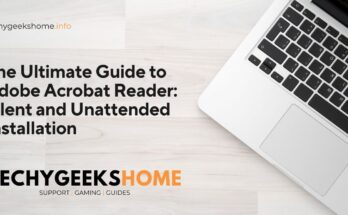Estimated reading time: 2 minutes
Updating Flash Player and Adobe Reader across multiple machines can be streamlined by using System Center Update Publisher (SCUP) in conjunction with Windows Server Update Services (WSUS) and System Center Configuration Manager (SCCM). This method allows you to push updates through Windows Updates efficiently.
Download and Install SCUP
To get started, download and install System Center Update Publisher (SCUP). You can download SCUP from the following link:
Once installed and configured on your server, SCUP enables you to connect to Adobe catalogs for both Reader and Flash Player. This allows you to publish these updates to WSUS/SCCM, which will then be distributed to client machines via Windows Updates.
Configuring SCUP
After installing SCUP, you will need to configure it to connect to Adobe’s update catalogs. Follow these steps:
- Open SCUP: Launch the SCUP application on your server.
- Add Catalogs: Connect to Adobe catalogs for Reader and Flash Player.
- Publish Updates: Publish the updates to WSUS/SCCM for distribution.
Policy Configuration
To ensure that the signed intranet updates are applied to users’ machines, you will need to configure local or group policy settings. Using group policy is recommended as it will apply the settings to all machines within your domain. Here’s a brief overview of the steps:
- Open Group Policy Management: Access the Group Policy Management Console (GPMC) on your server.
- Create or Edit Policy: Create a new policy or edit an existing one.
- Configure Settings: Navigate to
Computer Configuration→Administrative Templates→Windows Components→Windows Update. Set the policy for signed intranet updates.
Prerequisites
Note that to use SCUP, you must have an installed and licensed System Center for your business. Make sure that your system meets the prerequisites for downloading and using SCUP.
Additional Resources
If you would like more detailed information on setting this up, including screenshots and step-by-step instructions, please post a comment, and I’ll put together a comprehensive guide.
Full Guide on Adobe Updates
I have now created a full guide on how to set up Adobe updates using SCUP and WSUS. You can view the complete guide by clicking the link below:
Feedback
If you have any questions or comments about this guide, please use our comments system below, and I’ll get back to you as soon as possible.
Share this content: