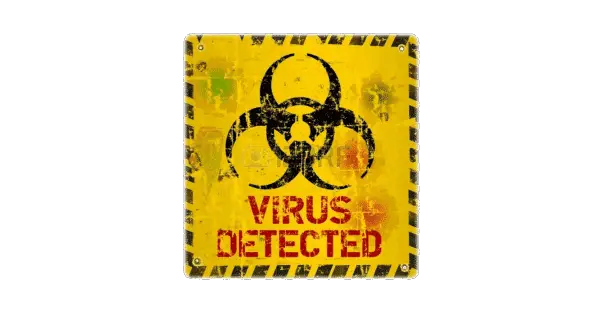SCCM – SQL Query for newly discovered devices in last 24 hours
This query for SCCM will tell you the devices that have been discovered by Configuration Manager in the last 24 hours. This query can be amended to change the amount of days you wish to look back at for newly discovered devices by changing the last digit in the code. SQL Query More Queries Our full range of SQL and …
SCCM – SQL Query for newly discovered devices in last 24 hours Read More