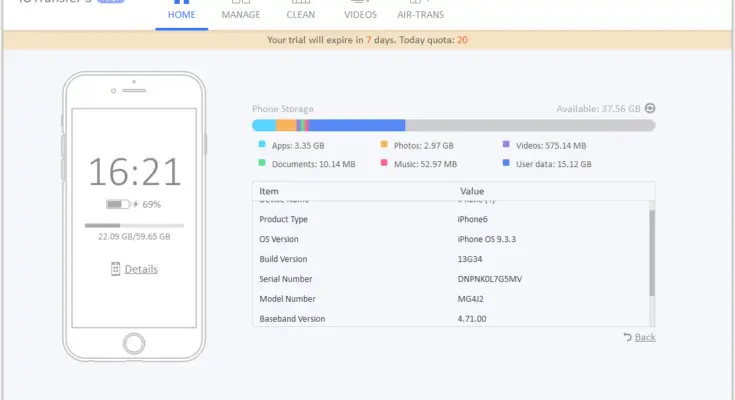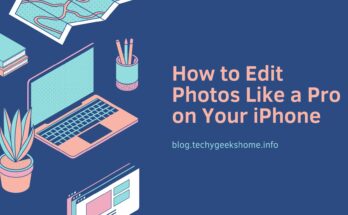Estimated reading time: 3 minutes
iPhone users have iTunes as their premium media player and library tool. However, due to some limitations of iTunes, users are restricted from enjoying most of the features of iPhone. Fortunately, IOTransfer is an excellent iPhone manage that you can rely on. In this article we will review this iPhone manager and help you to understand how to make the most out of this software.
What is IOTransfer?
IOTransfer is an iPhone manager for iOS users to transfer iPhone data and files, manage iPhone storage and backup iPhone to PC. The user interface of IOTransfer is simple and clear. You don’t need to read a long manual to get familiar with the features on IOTransfer but can quickly get hands on it. All you have to do is to connect the phone with the machine and to open the app. A pop up screen will appear on the computer as shown below. Furthermore, you don’t need any additional software in your computer to connect your iPhone with the computer, with AirTrans you can even sync your iPhone with PC wirelessly.
From the first glance, you can say that how easy it is going to be for the IOS users to transfer the files to and from the computer. You can view more details of your iPhone through IOTransfer on computer.
IOTransfer also enables cleaning the junk files from iPhone with a single click. The “CLEAN” tab basically shows the junk files that are currently in the device and what needs to be cleaned. To clean the device easily, just click on the ‘Clean My iPhone’ button and the rest will be handled by IOTransfer.
IOTransfer is not just a file transfer and management tool but also supports iOS users to download online videos from most websites such as YouTube. There is hardly any downloader available for the IOS users that downloads the video from the YouTube with that ease. Not only you can select the quality of the video but you can also select the format in which you want your video to be downloaded.
To use this YouTube video downloader, you just need to insert the link of the video in the tab and press the download button. There is also a check button at the bottom of the URL tab with which users can directly transfer the downloaded file to iPhone.
Along with all the features mentioned above, IOTransfer is an image converter as well. Basically, iPhone saves the picture in the HEIC format which you cannot open on multiple platforms until and unless you have a special software for that. With IOTransfer you can simply convert the HEIC to JPG format. The best thing about the software that it is completely free for all the users. You don’t have to pay membership or subscription fee to get the access of the software.
We have reviewed and used number of software that claims to be most convenient for the IOS users, IOTransfer is definitely one of the tops. Not only it is convenient to use but it also possesses all the features and functions that iOS users wish to have.
Share this content: