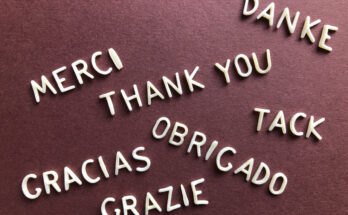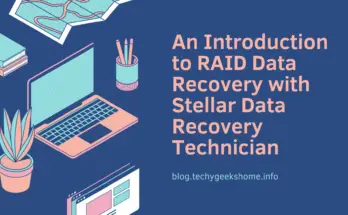Estimated reading time: 3 minutes
Object detection is a computer technology related to computer vision and image processing that deals with detecting instances of semantic objects of a certain class (such as humans, buildings, or cars) in digital images and videos. With the recent advancements in deep learning and computer vision, object detection has become an important tool for various real-world applications, such as autonomous vehicles, security systems, and robotics.
In this tutorial, we will learn how to implement real-time object detection with TensorFlow and OpenCV. TensorFlow is a powerful open-source library for machine learning and deep learning, while OpenCV is an open-source computer vision library that provides a comprehensive set of computer vision algorithms. Together, TensorFlow and OpenCV can be used to build high-performance object detection systems.
Step 1: Installing Required Libraries
To get started, you need to install TensorFlow and OpenCV on your system. If you already have these libraries installed, you can skip this step.
TensorFlow can be installed using pip:
pip install tensorflowOpenCV can be installed using pip as well:
pip install opencv-pythonStep 2: Preparing the Model
In this tutorial, we will use the pre-trained Single Shot MultiBox Detector (SSD) model with the MobileNet architecture. This model is fast and efficient for real-time object detection, making it an ideal choice for our project.
You can download the pre-trained SSD MobileNet model from the TensorFlow model zoo using the following command:
Ruby
wget http://download.tensorflow.org/models/object_detection/ssd_mobilenet_v2_coco_2018_03_29.tar.gzOnce the download is complete, extract the archive and navigate to the ssd_mobilenet_v2_coco_2018_03_29 directory.
Step 3: Loading the Model into TensorFlow
Now that we have the model, we can load it into TensorFlow. To do this, we first need to load the model architecture and weights into TensorFlow, and then create an instance of the model.
Here is the code for loading the model into TensorFlow:
Python
import tensorflow as tf
# Load the model into TensorFlow
model = tf.saved_model.load("./ssd_mobilenet_v2_coco_2018_03_29/saved_model/")
# Get the model's input and output tensors
input_tensor = model.signatures['serving_default'].inputs['input_1']
output_tensor = model.signatures['serving_default'].outputs['detection_boxes']Step 4: Detecting Objects in an Image
Now that we have loaded the model into TensorFlow, we can use it to detect objects in an image. To do this, we need to pass an image as input to the model and get the output, which will be the bounding boxes around the objects in the image.
Here is the code for detecting objects in an image:
Python
import cv2
import numpy as np
# Load an image
image = cv2.imread("example.jpg")
# PreprocessShare this content: