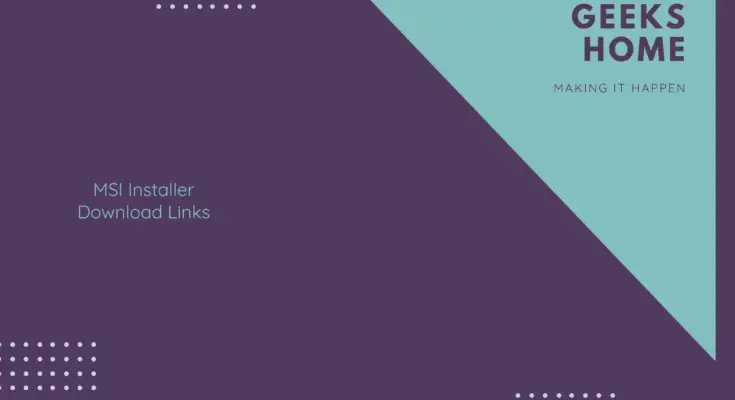Estimated reading time: 2 minutes
Having spent many years working with SCCM and looking for MSI installers to use for software deployment, I eventually wrote the MSI Downloader tool to help out others with getting hold of MSI installers. However, keeping the MSI versions up to date is a bit of a nightmare, and a lot of people, I know, are just looking for a link to download the MSI installer and get it set up in SCCM and deployed out to their end users.
Over time, I’ve found a lot of links to MSI installers, some useful, some not so useful, but I thought I would put this single page together with a list of all the MSI installers that I have found. The plan is to keep adding to it and for our readers to let us know of any links that we can also add to our list.
MSI Installer Download Links Matrix
I will start off with just a few but I will add as many as I know or find over time. Hopefully, this will provide a good resource to IT professionals who need this type of installer.
| Name | URL | Notes |
|---|---|---|
| 7-Zip | https://www.7-zip.org/download.html | x64 & x86 versions available from this page. |
| CCleaner | https://www.ccleaner.com/go/get_ccbe_msi | Business Edition |
| Defraggler | http://www.piriform.com/go/get_dfbe | Business Edition |
| DisplayLink | https://www.synaptics.com/products/displaylink-graphics/downloads/corporate | |
| ESET AntiVirus (x64) | https://download.eset.com/com/eset/apps/business/eea/windows/latest/eea_nt64.msi | |
| Google Chrome | https://chromeenterprise.google/intl/en_uk/browser/download/ | x64 & x86 versions available from this page. |
| GoTo Connect | https://support.goto.com/connect/help/what-are-the-download-links-for-it-admin-deployments | |
| Java JRE | https://sourceforge.net/projects/javaclientmsiinstallers/ | |
| Microsoft Teams | https://learn.microsoft.com/en-us/microsoftteams/msi-deployment | x64 & x86 versions available from this page. |
| Mozilla Firefox | https://ftp.mozilla.org/pub/firefox/releases | From the list, click into the version you require, then the win64 or win32 folder, then into the language you want, you will then see the MSI install file to download for your selections. |
| MySQL Community | https://dev.mysql.com/downloads/installer/ | |
| Notepad++ | https://sourceforge.net/projects/notepadmsi/ | |
| PuTTy | https://winscp.net/download/putty-0.78-installer.msi | |
| Recuva | http://www.piriform.com/go/get_rcbe | Business Edition |
| Slack | https://slack.com/intl/en-gb/help/articles/212475728-Deploy-Slack-via-Microsoft-Installer | |
| Speccy | http://www.piriform.com/go/get_spbe | Business Edition |
| VLC Player | https://www.videolan.org/vlc/download-windows.en_GB.html | Use the drop down arrow to select 32-bit or 64-bit MSI Installer |
| Wireshark | https://www.wireshark.org/download/automated/ | Click into either the win32 or win64 folder for whatever you need, then scroll through the versions until you find the one you want, then ensure that the extension is MSI on the end as they also have zip and exe files in the list. |
| Zoom | https://support.zoom.us/hc/en-us/articles/207373866-Zoom-Installers | Full range of Zoom variants with MSI installers available. |
Submit Your MSI Installer Links
If you have any links to any type of MSI installer, please submit them to us using the form below. We will then add it to our matrix for others to use.
Comments
If you have any feedback, questions or comments, please feel free to leave us a message in the comments section and we will get back to you as soon as we can.
Share this content: