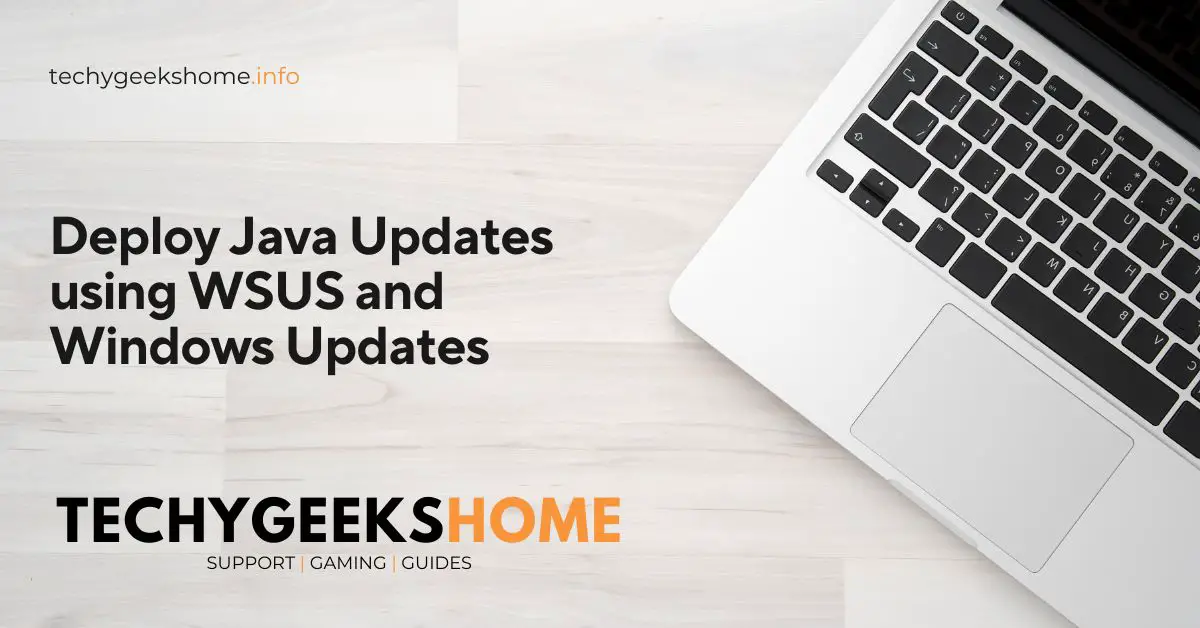How to deploy java updates using WSUS and Windows Updates
Guide
Cisco VPN Client Silent Installation for SCCM 2007 & 2012 Distribution
Once you have downloaded and extracted your exe file for Cisco VPN Client, you will notice that there is a MSI file in there, this […]
Java Updates to Client Machines using Windows Updates
After really wanting to get Java updates pushed through our WSUS but never really having the time to look into it, last week I decided […]
Customise Shoretel ringtone on a single phone
This video will show you how to customise one particular handsets’ ring tone using the MAC address of the phone:
Shoretel – How to customise the ring tone on all model of phones
This video will show you how to customise the ring tone on all models in your business:
How to find out who has Shoretel API licences applied to their account
Finding out who has API licences in your Shoretel system can be tricky as there is no way of doing it in the Director apart […]
How to find out who has Shoretel Video Calls licences applied to their account
Finding out who has a video call licence in your Shoretel system can be tricky as there is no way of doing it in the […]
How to find out who has Shoretel Softphone licences applied to their account
Finding out who has softphones in your Shoretel system can be tricky as there is no way of doing it in the Director apart from […]
Customise Shoretel ringtone on all models of handsets
If you want to customise the ringtone of all the (for example..) IP230 handsets in your business, below is a tutorial video on how to […]
How to create a bootable USB SCCM imaging stick
First you need to plug in a USB memory stick to the SCCM server. Please also be aware that the Windows XP image requires at […]
Updating Flash Player and Adobe Reader via Windows Updates Using SCUP and WSUS/SCCM
Updating Flash Player and Adobe Reader across multiple machines can be streamlined by using System Center Update Publisher (SCUP) in conjunction with Windows Server Update […]
MSI Packager for SCCM
If you are looking for a good MSI packager to create MSI’s for deployment using SCCM – I recommend EMCO – you can get it […]