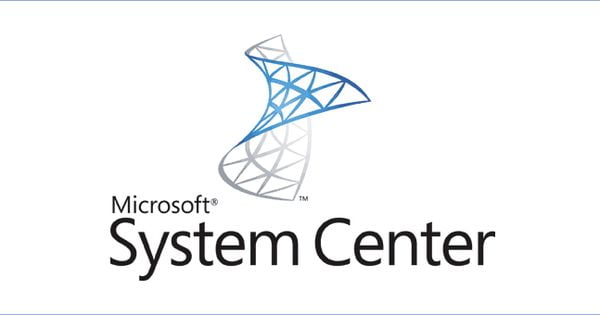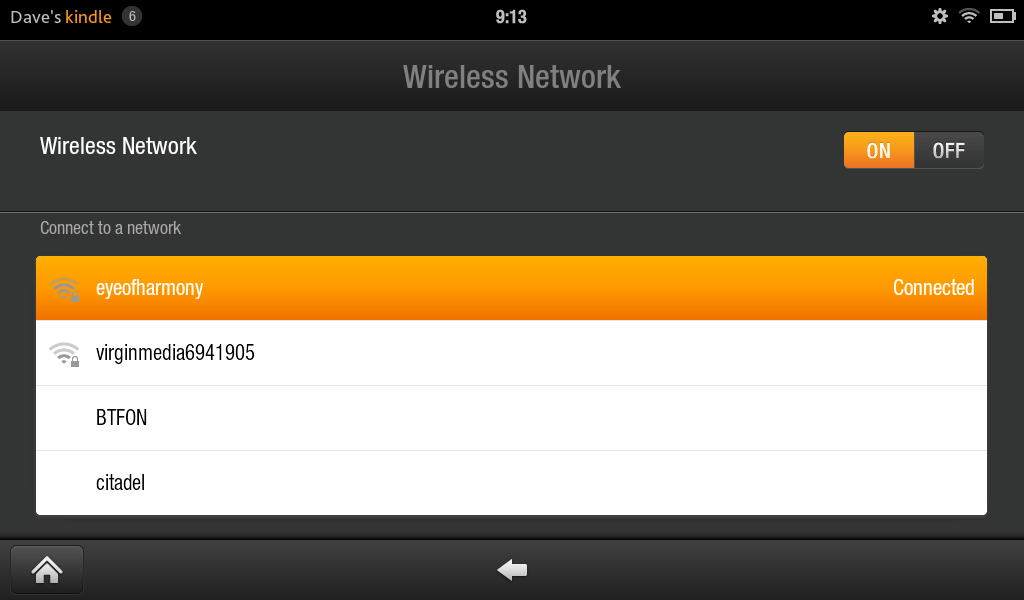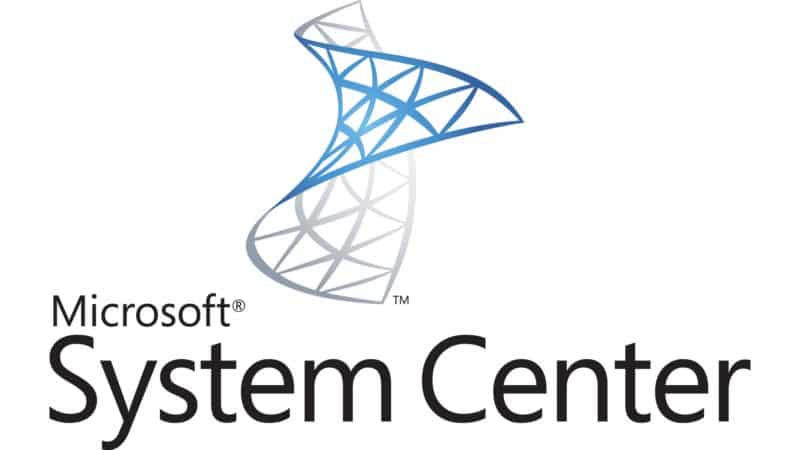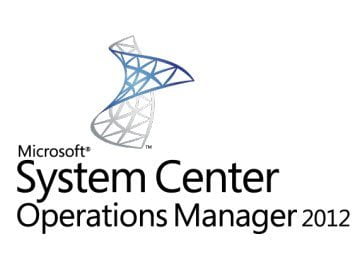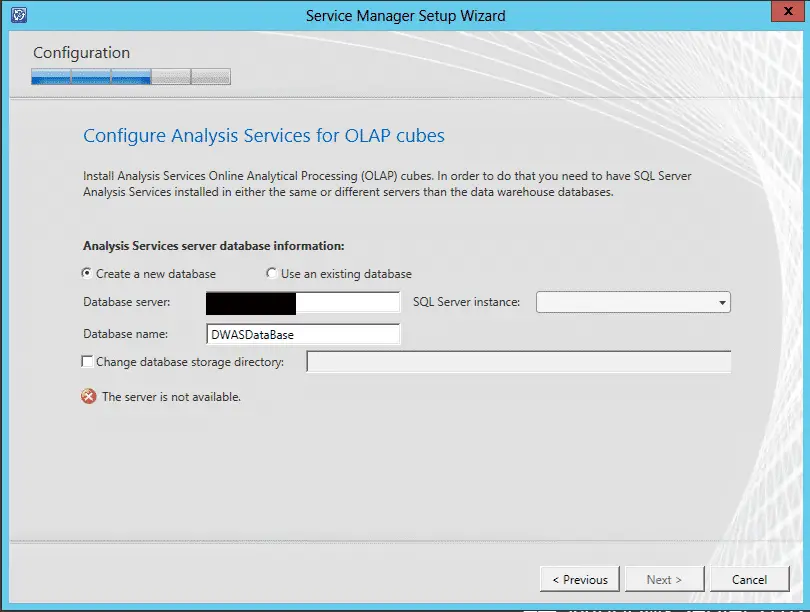INTRODUCTION This post will show you how to get the username of a SID. This will help you when you need to make amendments within […]
Guide
Enable Uninstall in Safe Mode
This post will show you how to enable the ability to uninstall programs when in safe mode. This can help if you have installed a […]
Bulk Remove SCOM Management Packs
If you are using System Center Operations Manager (SCOM) then you may have Management Packs in your system that you may longer want – especially […]
Enable Windows Hello Feature
Introduction If you are trying to use Windows Hello to use your face to login to a domain connected device (like a Surface Pro 4 for […]
Group Policy Error 0x8007000d in Server Event Log
We recently dealt with an issue for a customer where a few of their server event logs where full of Group Policy error. The error […]
EMC RecoverPoint BIOS Password
If you have a server which has been used for EMC RecoverPoint then you may find that you require a password to get into the […]
Office Cache Fix – “Sorry, we couldn’t open ‘spreadsheet.xlsx”
If you run into an issue with opening documents or spreadsheets from SharePoint, then this guide will show you how to fix the problem. You […]
Skype v7.38 Released – MSI Download Link & Silent Install Instructions
Skype version 7.38 has now been released and if you would like to either add this to your Configuration Manager Software Catalog or even have […]
How to Connect Kindle Fire to PC Wirelessly
If you are fed up of having to use an USB cable to connect your Amazon Kindle to your computer, then you can take advantage […]
SCCM OSD – Restart a task sequence wizard in WinPE without rebooting
If you have started a task sequence in Configuration Manager and you hit a problem, the last thing you want to do is to have […]
Operations Manager – Enable agent proxy on all agents
If you are using System Center Operations Manager (SCOM) then you may want to enable agent proxy on all your agents. If you want to […]
System Center Service Manager Data Warehouse Analysis Services installation error
If you are trying to install System Center Service Manager Data Warehouse then you may run into an issue on the Configure Analysis Services for […]