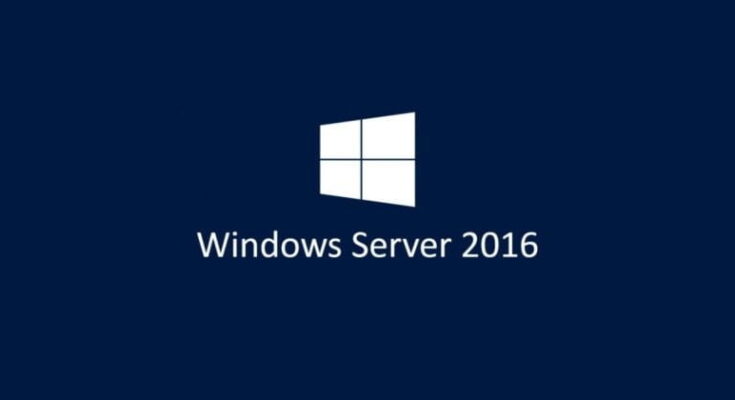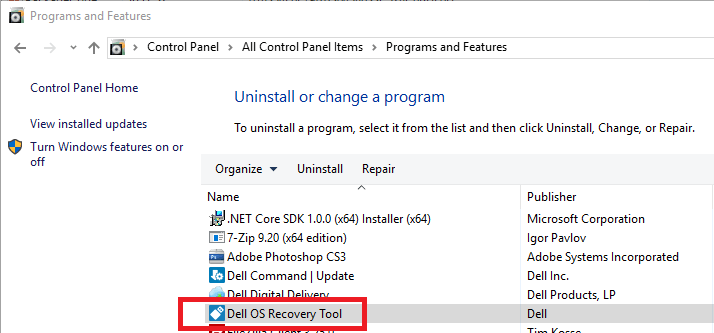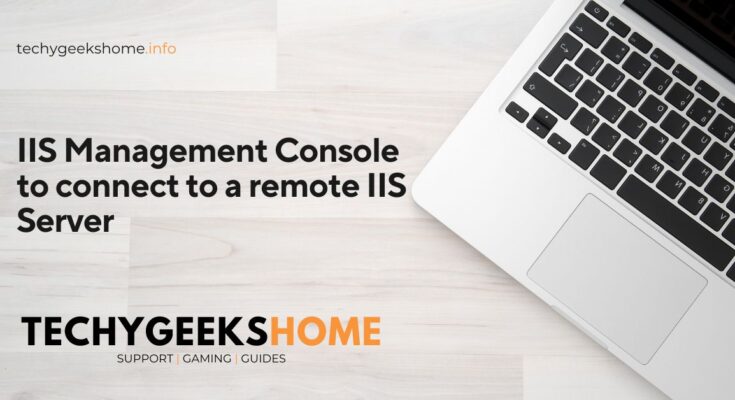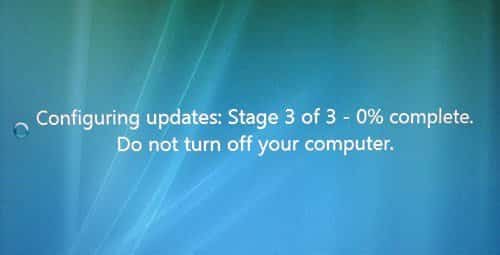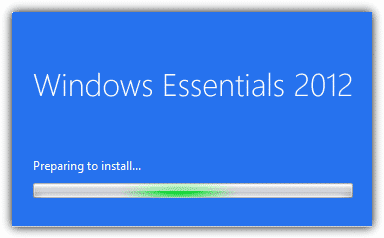Microsoft Security Essentials – Updating older Operating Systems
If you are using Microsoft Security Essentials (MSE) on an older operating system, you may have noticed that you are not receiving all the latest definition updates. This seems to be a particular problem with businesses having to continue using older versions of Windows Server as from 2003 and below then definitions will not automatically update. But there is a …
Microsoft Security Essentials – Updating older Operating Systems Read More