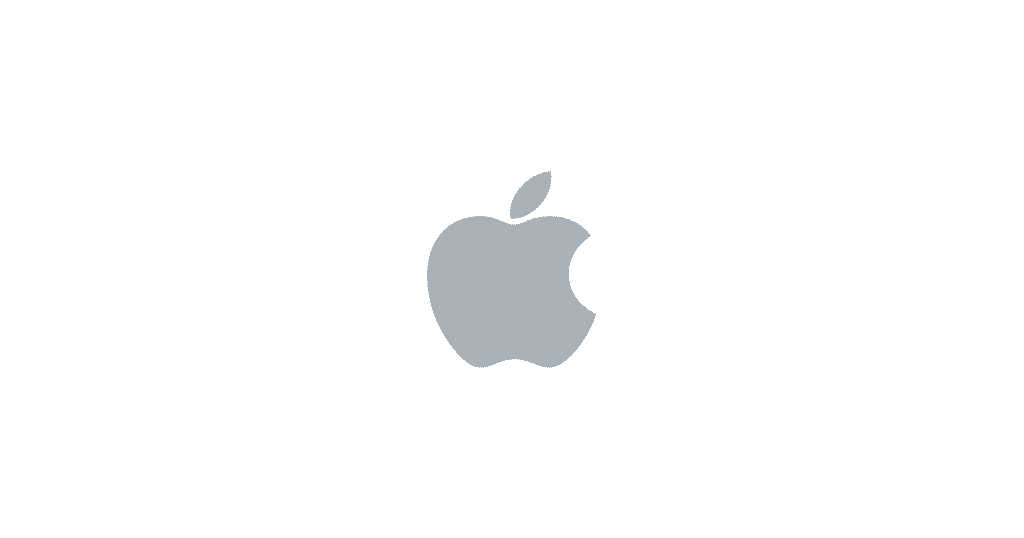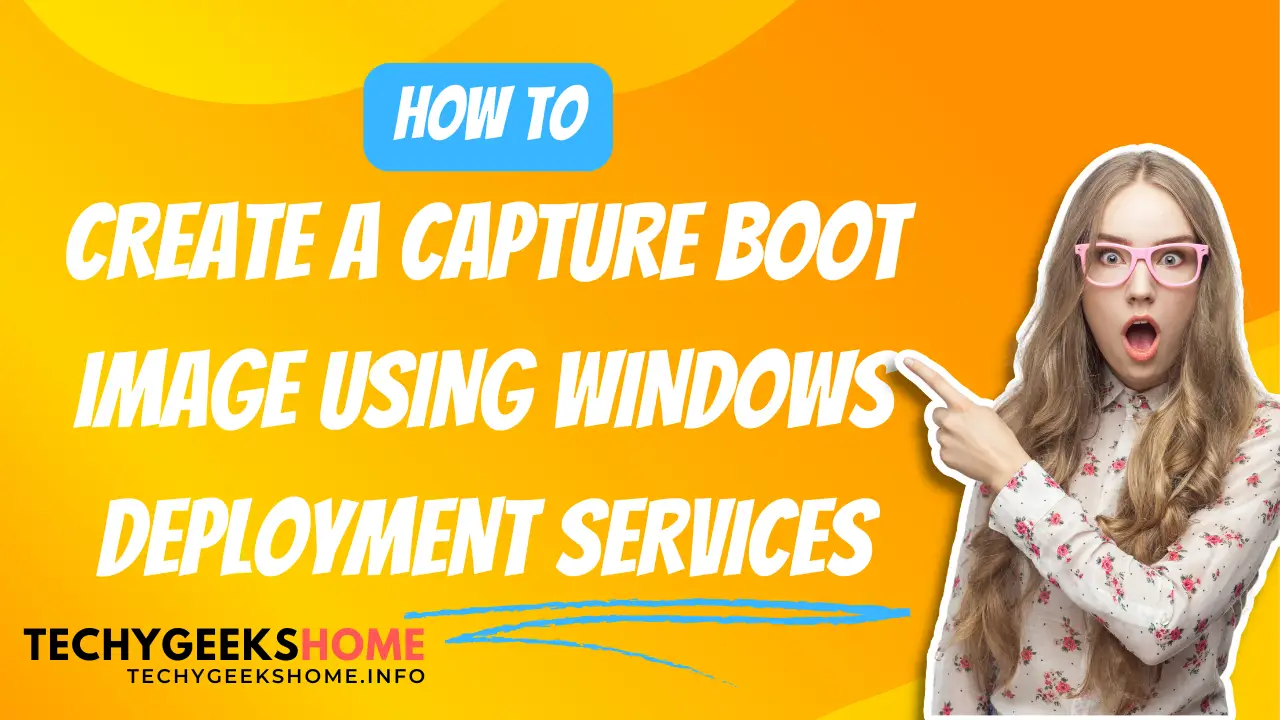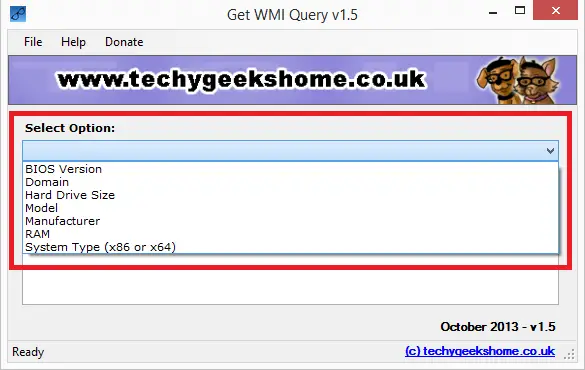Microsoft Teams MSI Installers
In most business environments, you will find that Microsoft Teams is used a lot. Especially as Microsoft seem to be starting the push from Skype to Teams. But, this means that if you are looking at a large deployment, you want to try and make the process as quick and easy as possible. For those […]