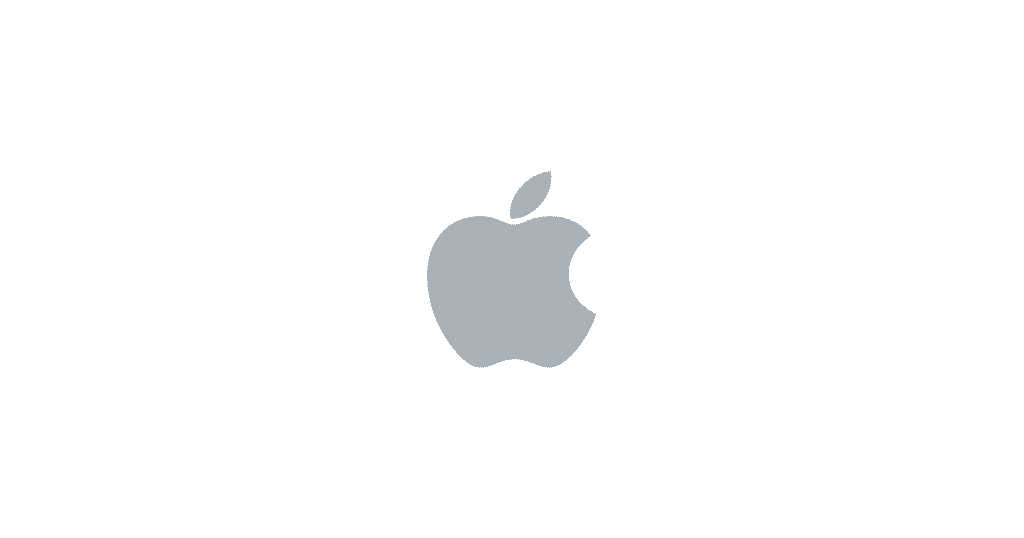Estimated reading time: 2 minutes
If you are looking to get hold of the MSI installer for Apple iTunes, then this guide is for you.
The process is actually very simple and should not take more than a few clicks of your mouse.
Download Apple iTunes
The first thing you are going to need to do is to download the latest EXE installer version of iTunes. Since Apple have now moved to the Microsoft Store for their installation of iTunes, you will need to download a slightly older version that the one available as a Windows 10 app.
Download Offline Installer
You can download version 12.9.4.102 from the link below:
Download Apple iTunes MSI Pack
You can also download the full Apple iTunes MSI pack if you want to skip the extraction, it is available on the same download page.
7-Zip
Once you have got the EXE installer for iTunes, you then need to install (if you do not already have it) 7-Zip.
7-Zip is completely free for personal and commercial use and is also the best compression tool out there.
If you have not already got 7-Zip installed, you can download it from the link below:
Extract the MSI
Now that you have the latest EXE installer for Apple iTunes and also 7-Zip installed, all you now need to do is to right-click on the EXE file and select the Extract Here option from the menu shell:
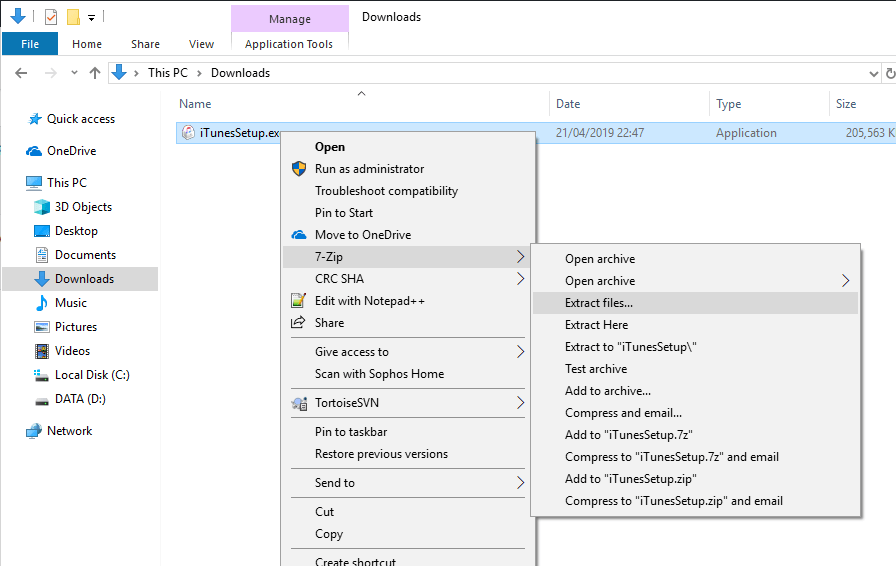
This will then extract all of the MSI installers that are built into the iTunes EXE offline installer:
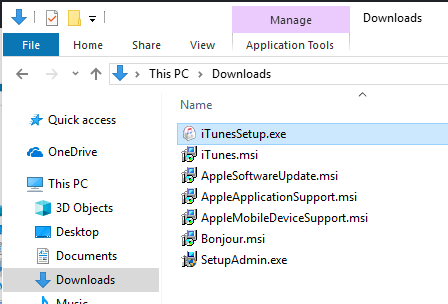
You can then use any of these installers to distribute the software using systems like Group Policy, WDS or SCCM.
Comments
If you have any problems and want to ask us any questions, please feel free to leave us a message below in the comments box and we will get back to you as soon as we can.
Share this content:
Discover more from TechyGeeksHome
Subscribe to get the latest posts sent to your email.