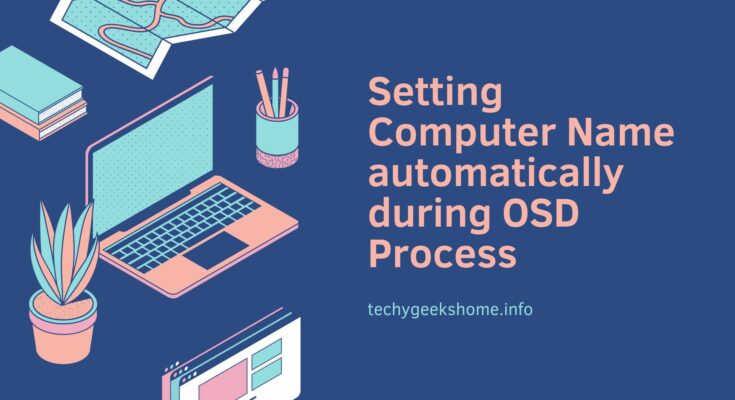Windows XP Sysprep ready for SCCM OSD Capture Guide
This guide will show you what you need to do to capture a Windows XP Service Pack 3 image, which you can then capture and deploy using Configuration Manager.First of all, you need to create a full image that is ready to be captured. This is usually best to install on a virtual machine using VMWare or Hyper-V, however, you …
Windows XP Sysprep ready for SCCM OSD Capture Guide Read More