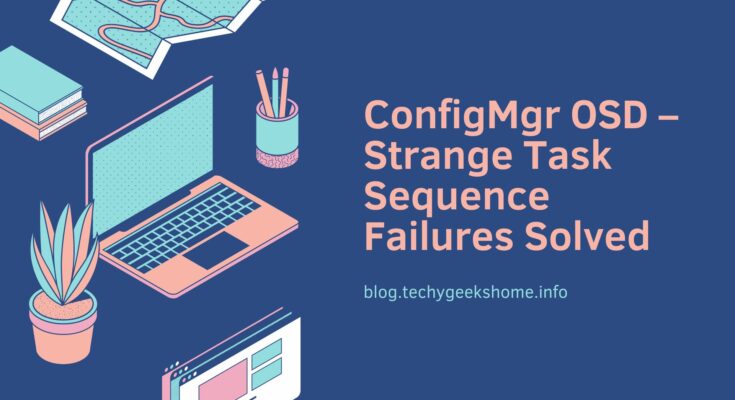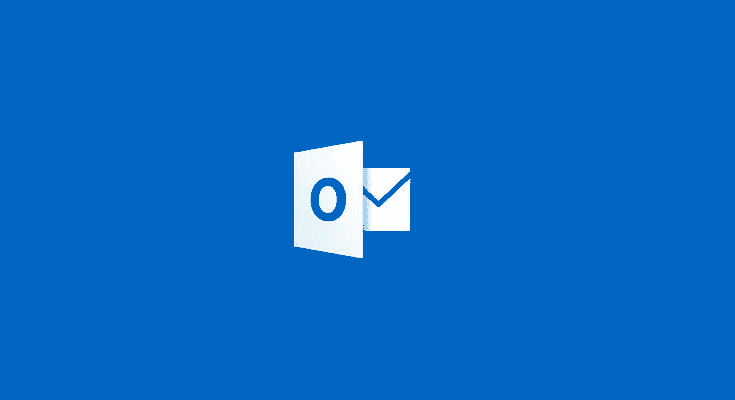Remove Windows XP End of Life Messages Utility
On April 8th 2014, Microsoft ended all support for Windows XP. They then released a number of Windows Updates that displays annoying messages on your desktop telling you that your operating system is now at its end of life. This is the Windows message: The second is the Microsoft Security Essentials one: We have been asked a number of times …
Remove Windows XP End of Life Messages Utility Read More