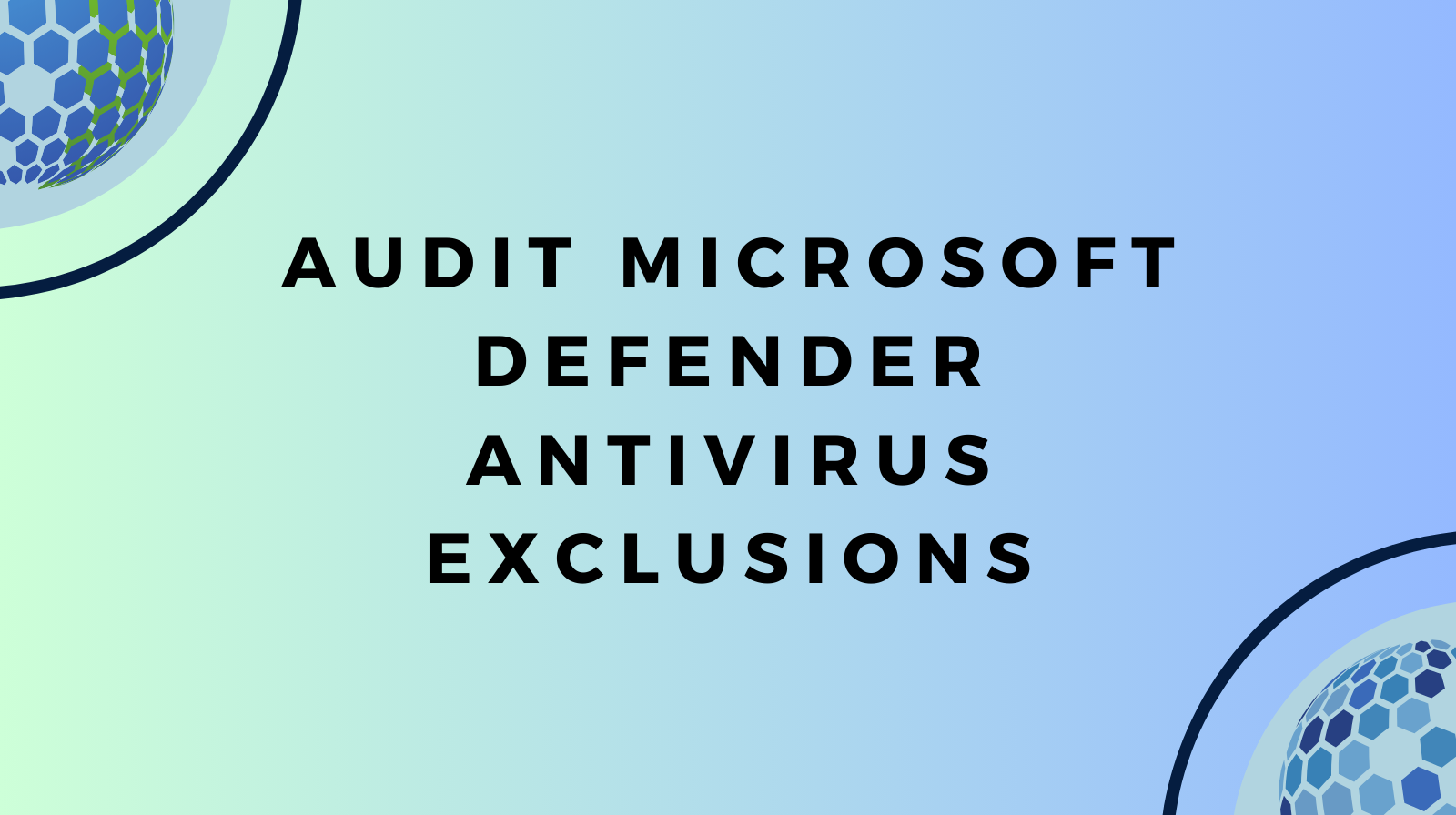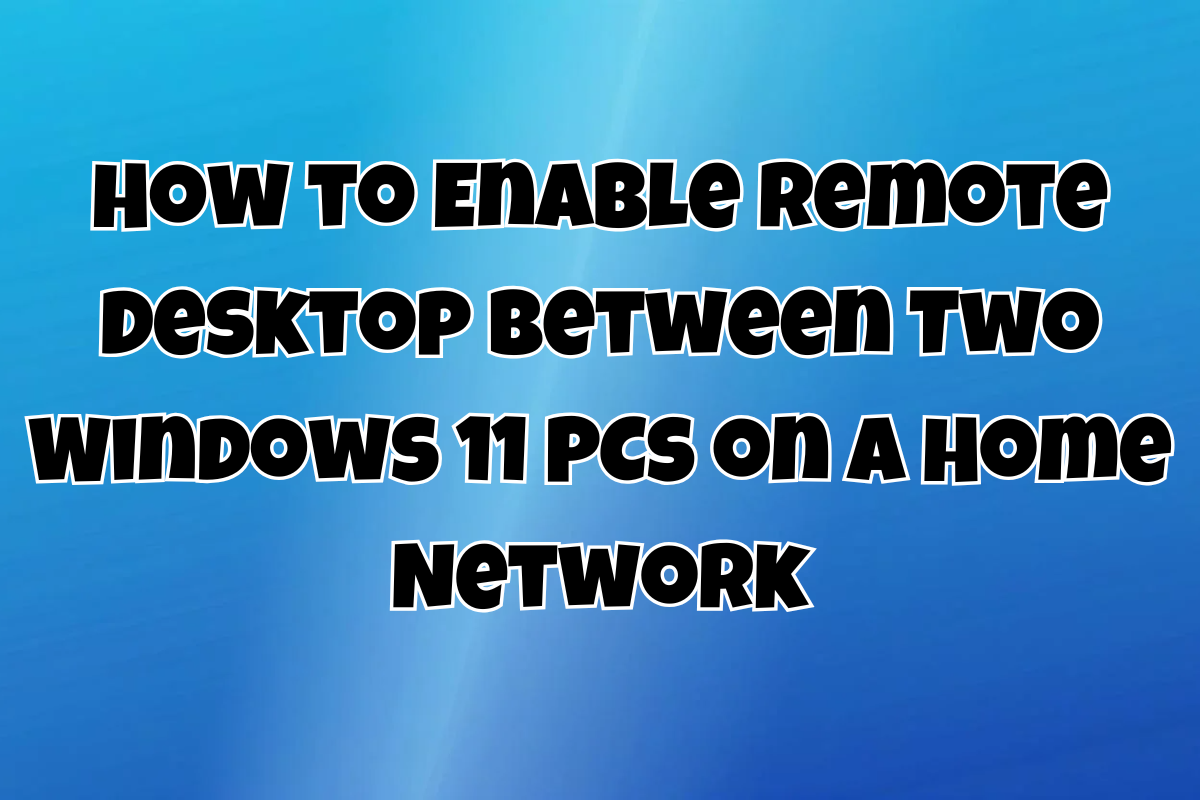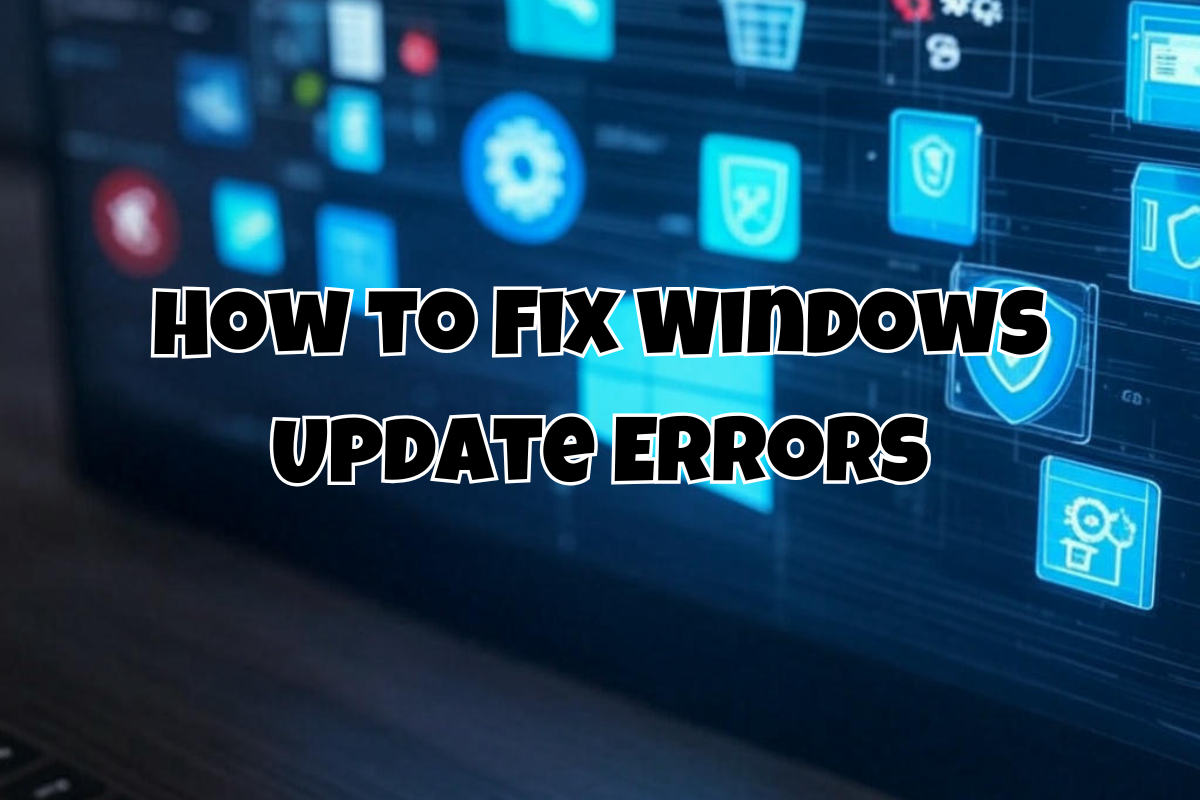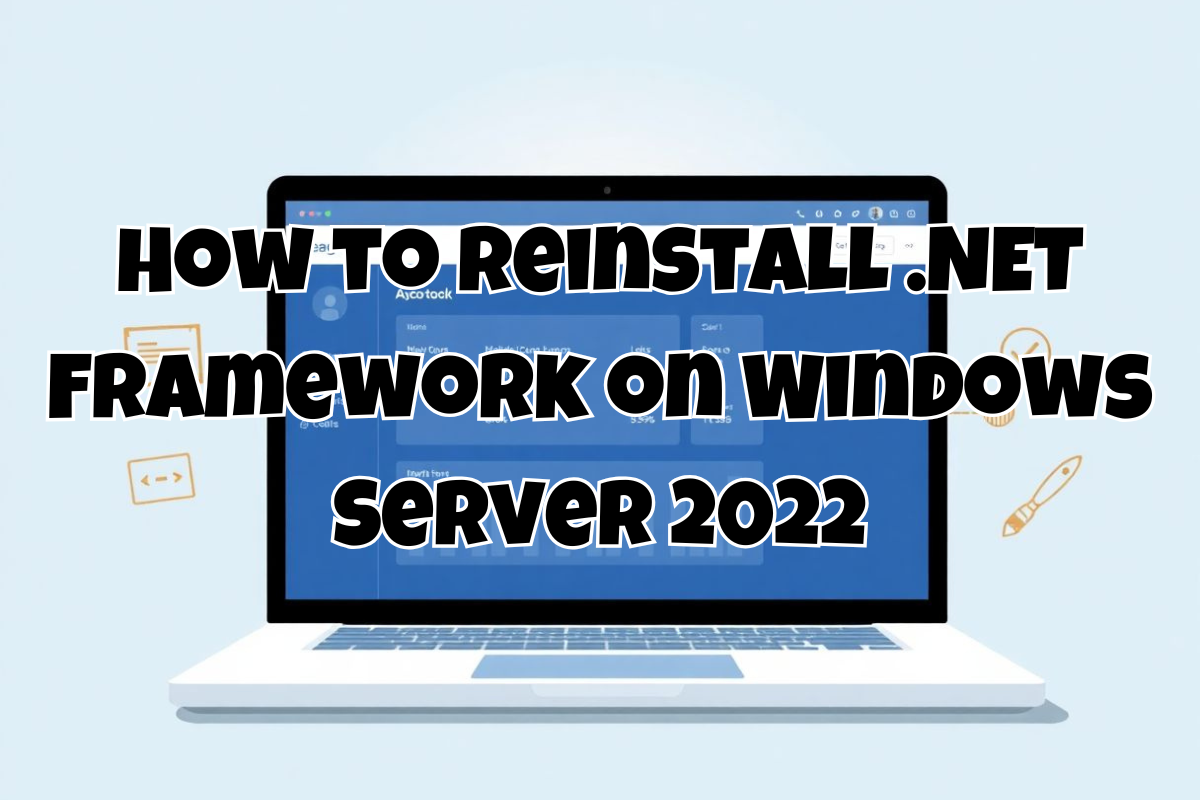How to Audit Microsoft Defender Antivirus Exclusions with PowerShell and Identify Their Source
Microsoft Defender Antivirus is a cornerstone of endpoint protection, but exclusions—whether for performance, compatibility, or policy reasons—can introduce risk if not properly managed. As IT admins, we need visibility not just into what exclusions exist, but where they originate: local policy, Group Policy (GPO), Microsoft Endpoint Manager (Intune), or Configuration Manager (SCCM). In this post,