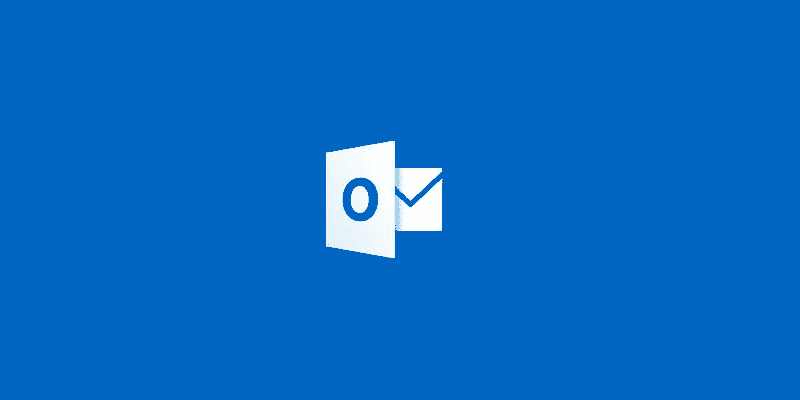We recently noticed an issue with our lab Exchange server where it was sending emails by default in plain text format rather than in HTML […]
Tag: Exchange
Microsoft Exchange – Export Mailbox Sizes to Excel
If you want to export an Exchange mailbox database list to Excel so that you can see how large users’ mailboxes are, you can do […]
Microsoft Exchange Management Shell Commands – Get Mailbox Size Information
There are many uses for Exchange Management Shell and we will be adding various EMS commands over time so to start with we are going […]
Outlook Email Signatures Backup and Migration
We have recently had to rebuild a number of machines and the main issue that our users bring up is the fact that our first […]
ShareSentIt Version 1.1 Released
We are pleased to announce the release of ShareSentIt version 1.1. Our new product is designed to help Outlook 2013, 2010 and 2007 users who […]
Fix Office 2010 and Office 2013 Products Compatibility & Mimecast Default Exchange Account Error
If you are trying to use Office 2010 and Office 2013 products like Visio or Project and you have Mimecast for Outlook Client, you may […]
Exchange Management Tools 2007 – add as an application in SCCM 2012
< div dir=”ltr” style=”text-align: left;”> If you have a requirement to place Exchange Management Tools 2007 into your Software Catalog, then it can be a […]
Renew a Self Signed Certificate on an Exchange Server 2007
If you are using an Exchange system and have self signed certificates, every year you will have to renew the certificate. An expired certificate may cause problems such […]