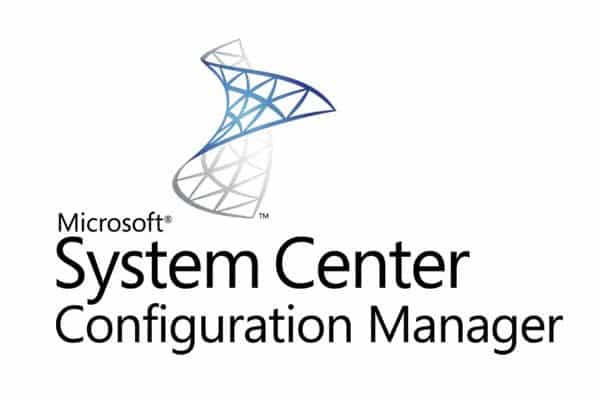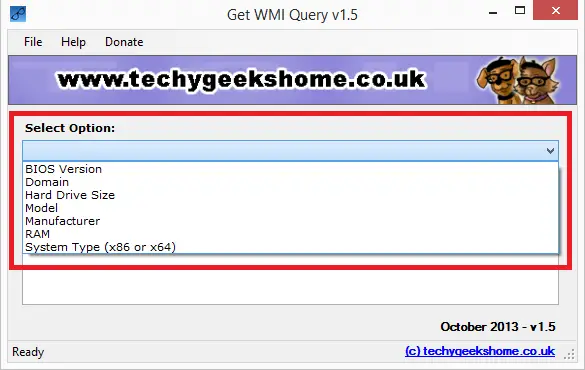Exchange Management Tools 2007 – add as an application in SCCM 2012
< div dir=”ltr” style=”text-align: left;”> If you have a requirement to place Exchange Management Tools 2007 into your Software Catalog, then it can be a bit tricky finding out the correct installation parameters to setup to get it to work fully. I have been through this and managed to get it working correctly so below is a guide on how …
Exchange Management Tools 2007 – add as an application in SCCM 2012 Read More