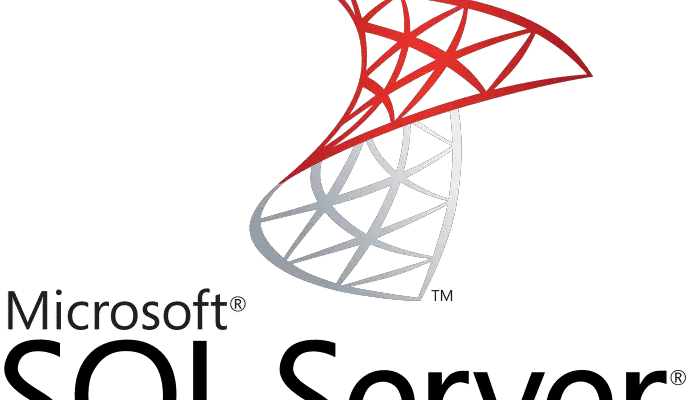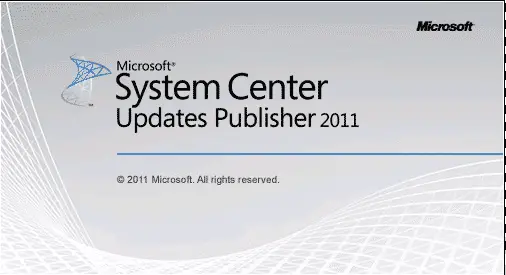How to add VK.com to your Jetpack Sharing Buttons
If you want to add a VK.com Jetpack sharing buttons then there is a very simple way of doing this. Just login to your WordPress administrator site and navigate to Settings > Sharing: You should then scroll down to the Sharing Buttons section and click on the “Add a new service” link: You should then have a lightbox pop up …
How to add VK.com to your Jetpack Sharing Buttons Read More