Estimated reading time: 1 minutes
If you have multiple zip files, like if you have downloaded a number of computer drivers for example, you may want to extract them all in batch and into their own folders.
To do this, you should first install 7-Zip from the link below:
Once you have this installed, you should then highlight all of the zip files that you want to unzip and right click on one of them. This will bring up a menu and you should go over to “7-Zip” an then on the 7-Zip sub menu, select “*/” like below:
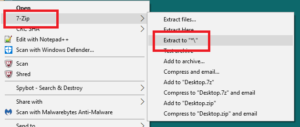
This will go through the process of extracting each of the zip files into their own folder.
Share this content:
Click to rate this post!
[Total: 0 Average: 0]
How to extract multiple Zip files into their own folders
Discover more from TechyGeeksHome
Subscribe to get the latest posts sent to your email.
