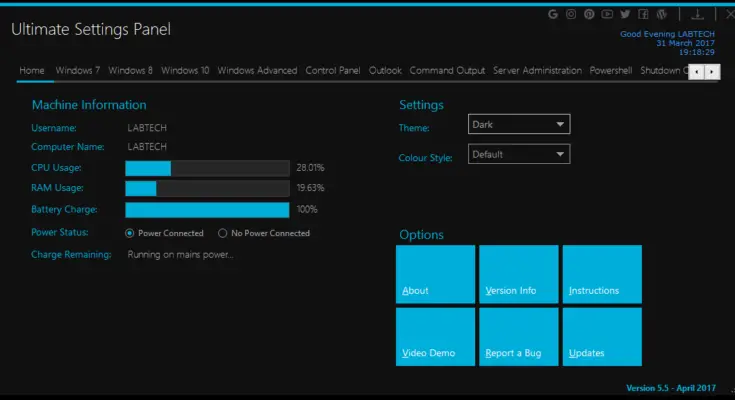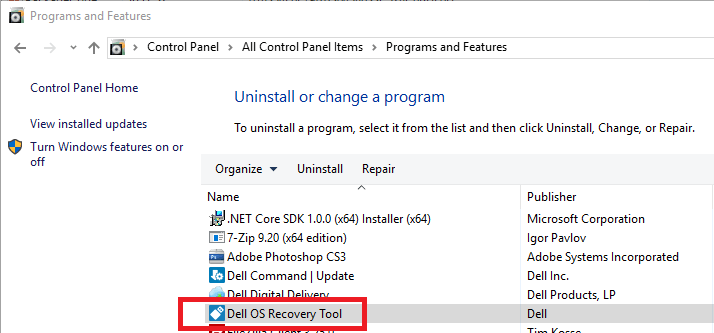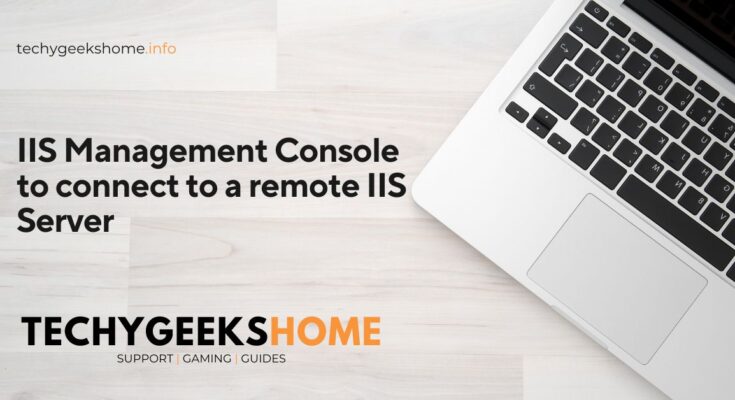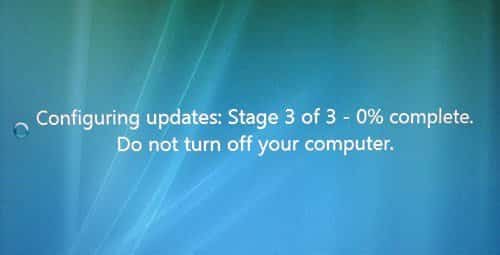Create a bootable USB flash drive using large capacity drives
You can use large capacity USB flash drives for almost any data usage these days, these include creating bootable USB sticks for Windows operating systems. But if you try and use a much larger capacity drive (64GB+) then you may have an issue with it working. This is because to boot from a USB stick it should not be any …
Create a bootable USB flash drive using large capacity drives Read More