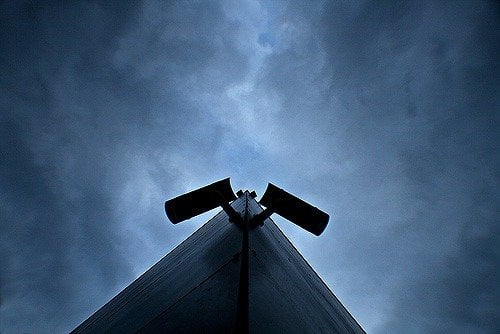What To Do If Windows 10 Update Failed
Windows 10 is Microsoft’s latest operating system and many people use it on their computers, whether they are laptops or desktops. Even though it has been praised by lots of users, this OS has its own problems and the biggest one seems to be related to updates. Lots of people complain on forums that the latest Windows 10 update failed, …
What To Do If Windows 10 Update Failed Read More