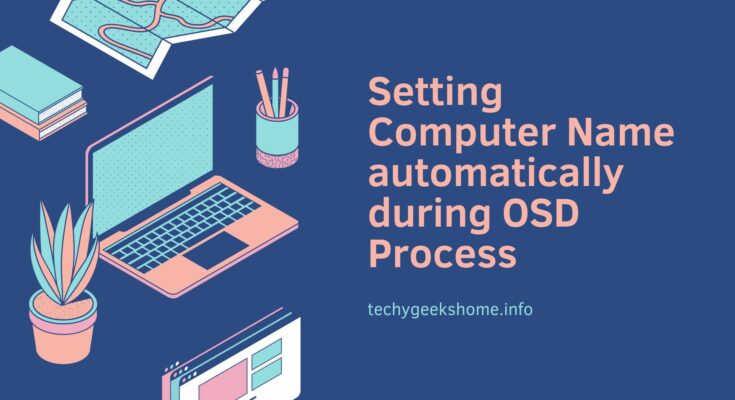SCCM – SQL Query for showing number of different Operating Systems
If you would like to create a report to show you the number of different Operating System’s you have, you can use this script below which should provide you with the information for Servers and the various Windows OS’s. Query SELECT CASE WHEN Caption0 LIKE ‘%XP%’ THEN ‘XP’ WHEN Caption0 LIKE ‘%Windows 7%’ THEN ‘Windows 7’ WHEN Caption0 LIKE ‘%Server …
SCCM – SQL Query for showing number of different Operating Systems Read More