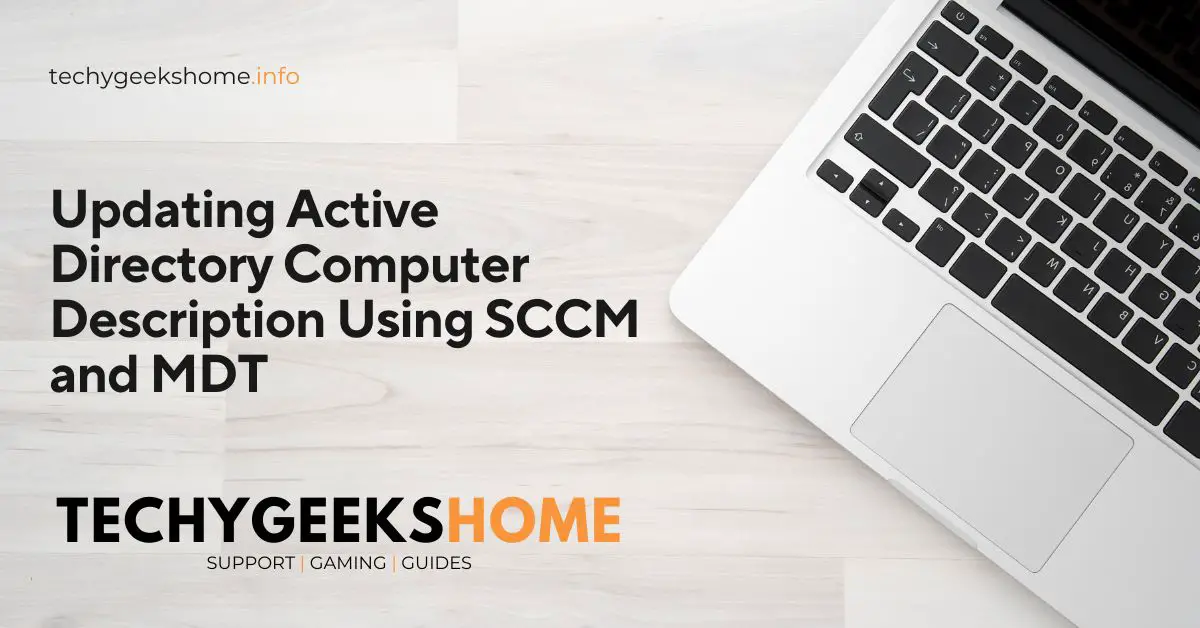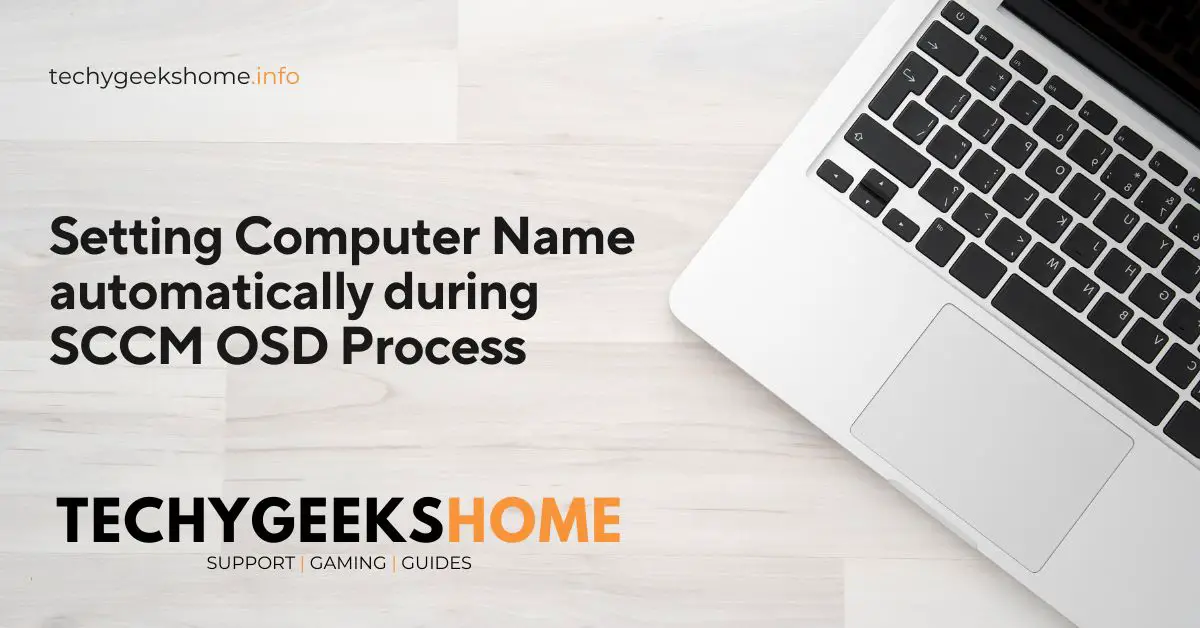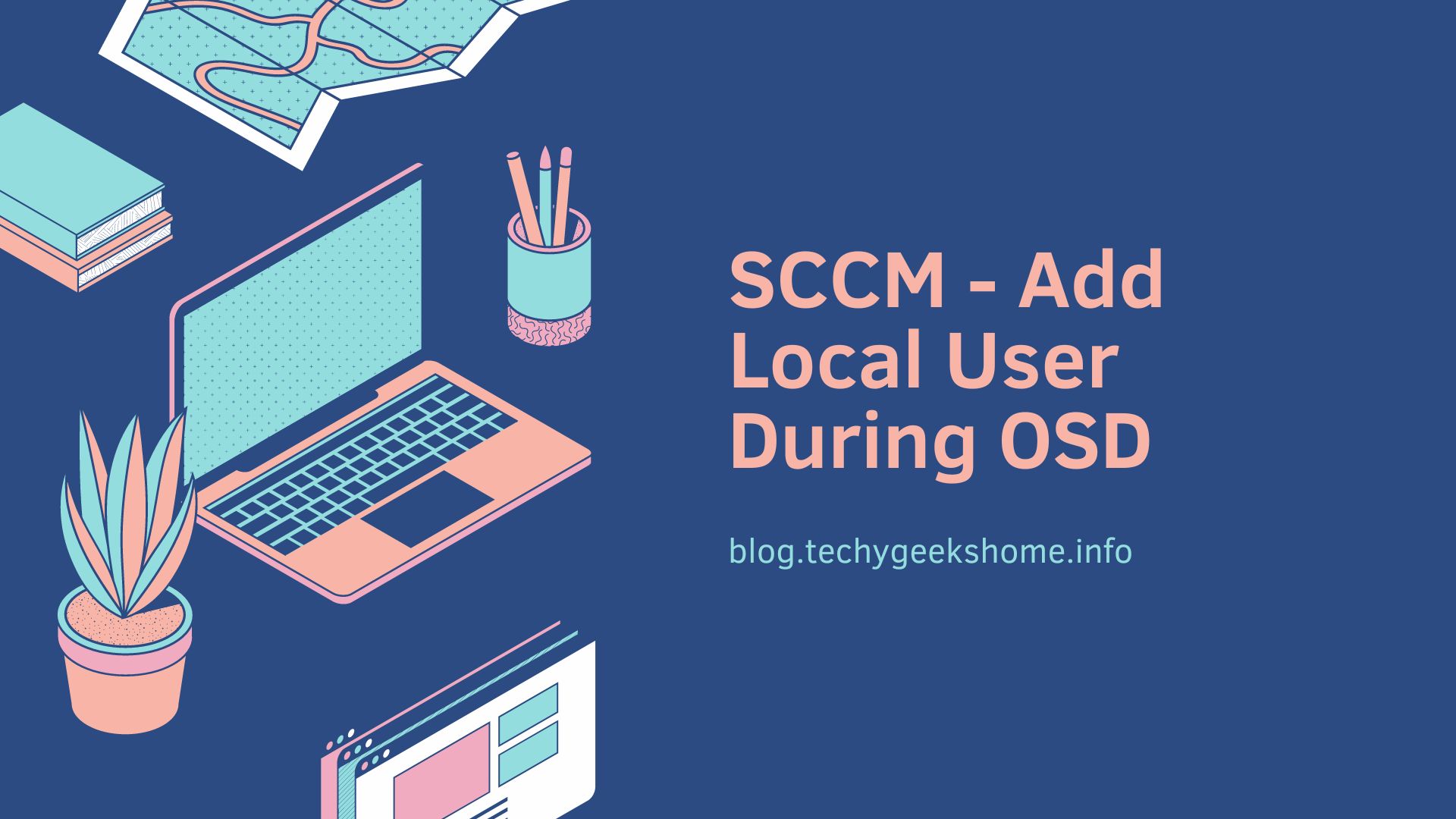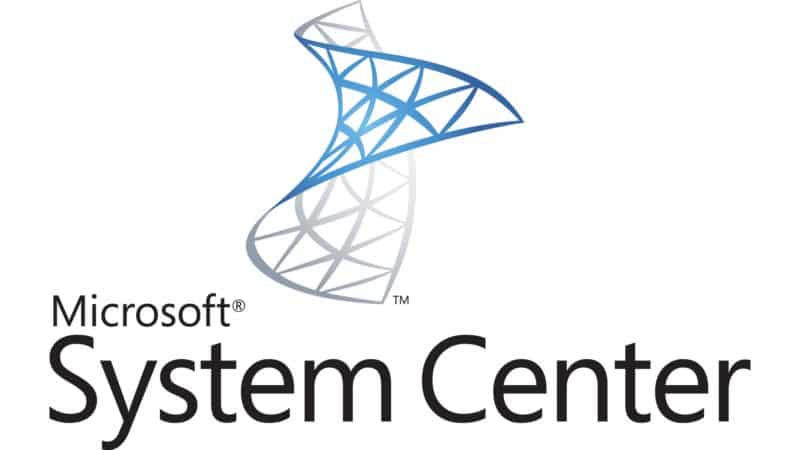If you are a regular user of downloaded CAB driver packs then you are probably using something like 7-Zip to extract them. Well there is […]
Tag: OSD
SCCM Missing Boot Image Tabs
If you’re encountering issues where the Boot Image tabs are missing in System Center Configuration Manager (SCCM), this guide will help you resolve the problem. […]
Updating Active Directory Computer Description Using SCCM and MDT
You may have seen our previous post on how to set the local computer description during SCCM OSD (Operating System Deployment). Now, with the help […]
Setting Computer Name Automatically During SCCM OSD Process
We have been looking into getting our OSD process to automatically change the computer name to what we want it to be for a while […]
SCCM – Add Local User During OSD
If you want to add a local machine user to your deployed machine during your SCCM OSD process then you can do this using a […]
Updates fail or time out when WSUS is used during an MDT or SCCM capture
This guide assumes that you use Microsoft Deployment Toolkit (MDT build 8443) or Microsoft System Center Configuration Manager (SCCM) capturing Windows. You capture a task […]
Windows 10 1709 Fall Creators Update – SCCM Build and Capture Task Sequence Failing
We recently had put together a SCCM Build and Capture task sequence to update our images up to Windows 10 version 1709. We copied the […]
SCCM OSD – Restart a task sequence wizard in WinPE without rebooting
If you have started a task sequence in Configuration Manager and you hit a problem, the last thing you want to do is to have […]
Inject Windows Updates into WIM Image Files Using PowerShell
To inject Windows Updates into custom-built images that you are using in your Configuration Manager OSD environment, you may find that keeping them up to […]
HP Driver Pack Matrix
If you are looking for HP driver packs then you can use the HP Driver Pack Matrix below: Notebooks & Tablets Windows 10 64-bit Windows 8.1 […]
SCCM – Windows 10 Sysprep Capture Errors
So today we built a new custom Windows 10 image on a virtual machine and created our new SCCM capture media from the very latest version […]
Add Local User to Administrators Group During SCCM OSD
You may have seen our previous post about adding a local user to a machine during SCCM OSD using a “Run Command Line”. Well in […]