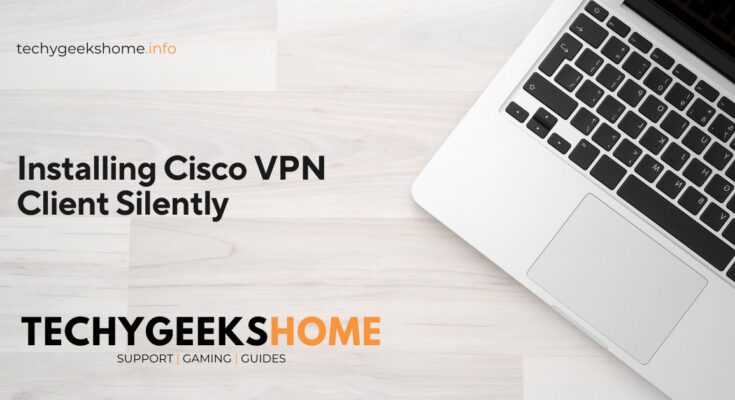How to create a bootable USB SCCM imaging stick
First you need to plug in a USB memory stick to the SCCM server. Please also be aware that the Windows XP image requires at least an 8GB memory stick and the Windows 7 image requires at least a 16GB memory stick. Once the stick is showing on the server as a usable device, go into the SCCM console on …
How to create a bootable USB SCCM imaging stick Read More