Estimated reading time: 3 minutes
We are delighted to announce the launch of our brand new tool, MSI Downloader.
Introduction
MSI Downloader has been created for IT professionals who want a quick and easy method of downloading the latest MSI installers for various software.
MSI installers are much easier to use for deployment using systems like Group Policy, Microsoft Deployment Toolkit (MDT) and Microsoft System Center Configuration Manager (SCCM).
Some publishers happily supply MSI installers for their software, however, some are very hard to find. So this new tool will not only be providing the easy-to-find MSI installers but also the hard-to-find ones and in some cases, the impossible-to-find ones – ones where we will create the MSI installers for them!
Download
Instructions
MSI Downloader is extremely simple to use. Go ahead and download the tool and install it on your computer. Once installed, you will have a Start Menu and Desktop shortcut to run the program.
Run the program and you will be presented with a list of categories on the left hand side:
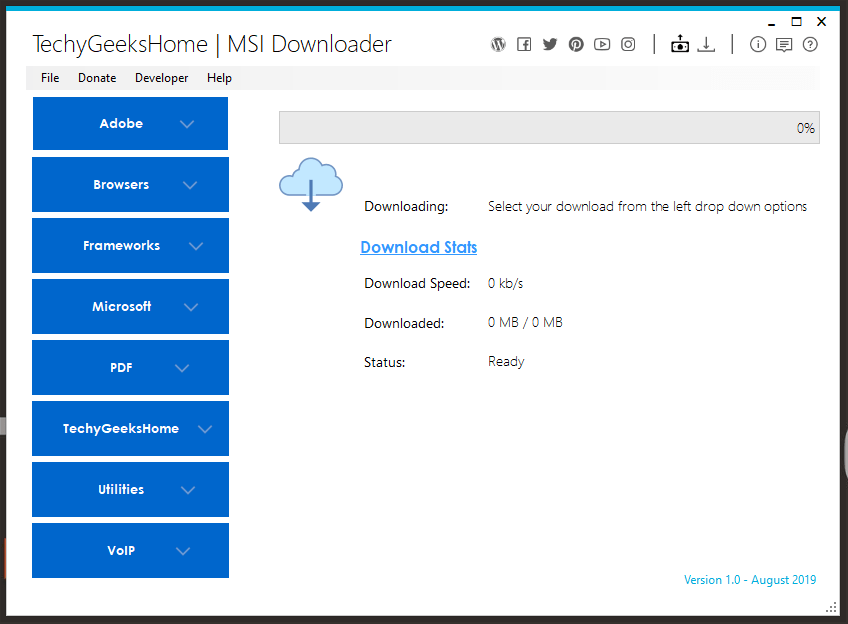
Click on the categories to expand and this will then list the available software MSI installers that we have for that category:
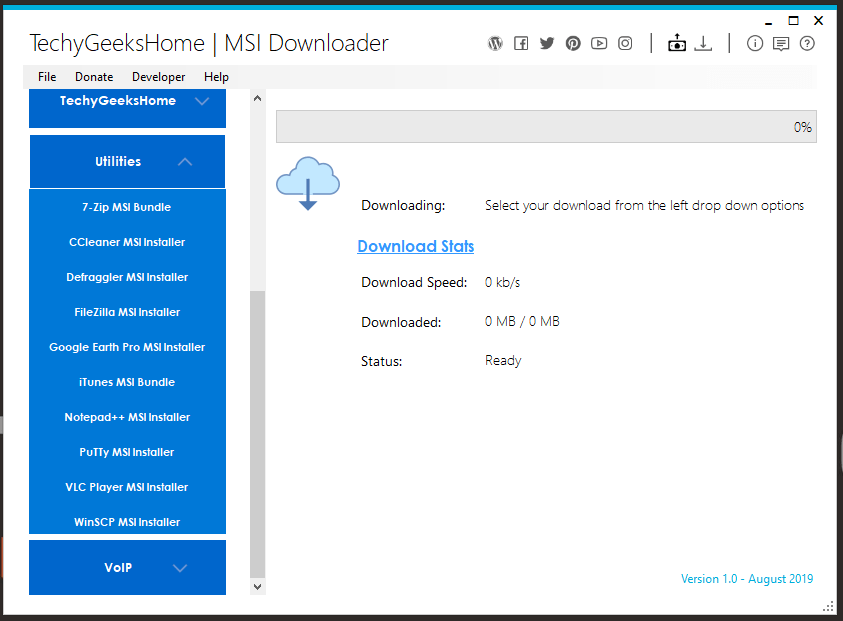
Then just go ahead and click on the software label that you want and a Save As dialog box will popup:
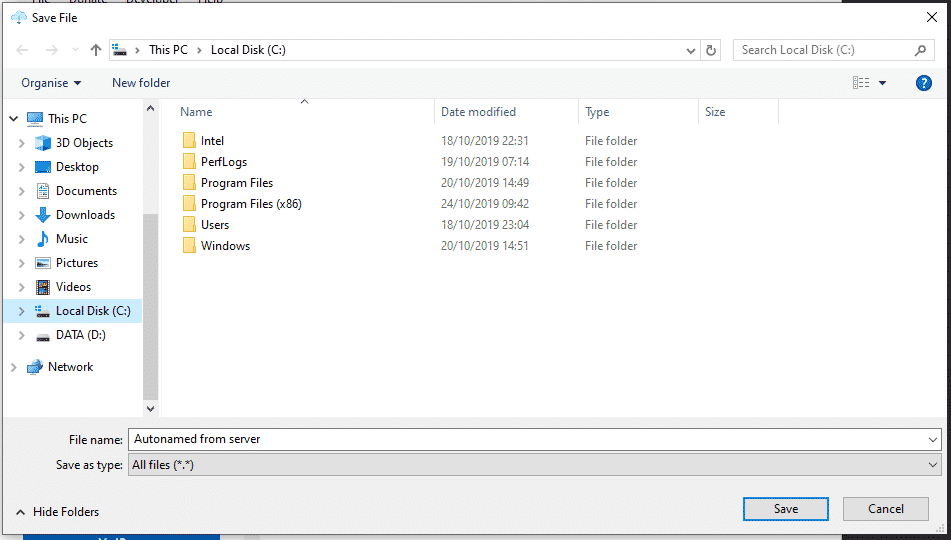
You will also note that the File name is auto-populated. If you leave this as it is, it will automatically keep the same name as it is on the server.
Then simply browse to a location where you want to save the download to and click on the Save button.
The program will start to download the latest version that is available in our repository. You can see the download status in the right side panel:
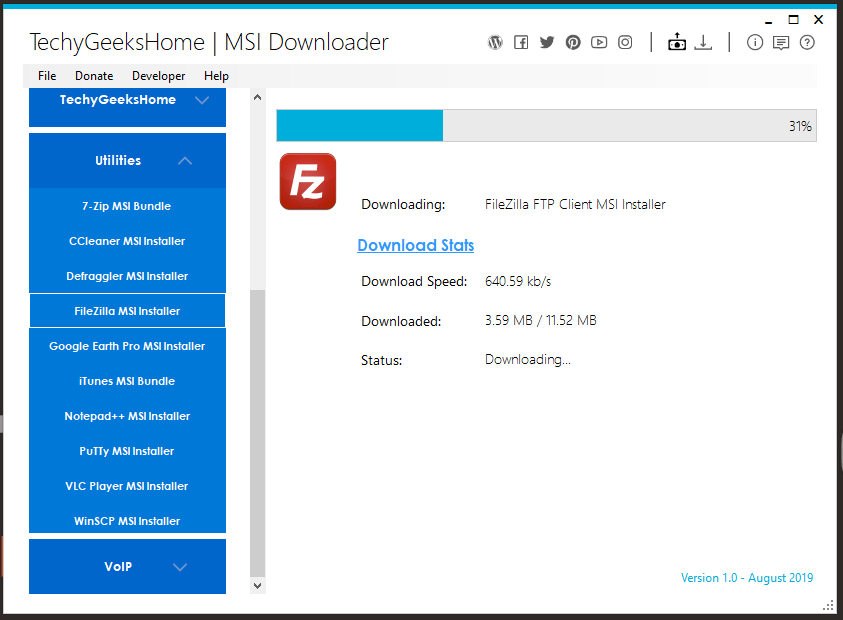
Once the download is complete, the status will change to:
File Successfully Downloaded.
Then on your computer Desktop, you will see a ZIP file containing the MSI files that you require.
Video Demo
Installation Options
Contained within the download bundle for MSI Downloader are an MSI installer version and a standalone portable version.
So you can install MSI Downloader and deploy to others using the MSI installer, or you can use the portable EXE and keep on a USB stick!
Updates
To get the latest MSI installer files, you do not need to update our program. The MSI installers will be updated by us in our repository and you can use the existing version you have.
However, we will be adding more and more programs to MSI Downloader, so as we release new versions of our program, more software options will be available, so we advise you to keep MSI Downloader up to date by simply clicking the icon on the top toolbar:
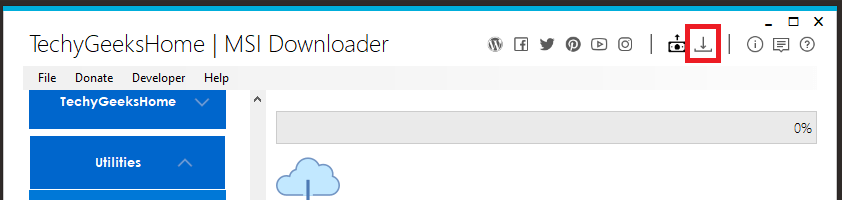
Free to Use
As with all our releases, MSI Downloader is completely free to download and use for personal and commercial use. There are no “freemium” versions – if you have paid for this program anywhere – get your money back!
Feedback
We have spent a lot of time on creating this tool and gathering and then updating all of the core MSI files. So we would really appreciate it if you could leave us your feedback in the comments section below.
If you have any programs that you think we should add to MSI Downloader, if let us know in the comments section.
Share this content:

The Adobe Flash Player files are not offline installers. When you run it, they still need to go to the internet to download the actual installer.
Not sure what you mean? The MSI downloader is a tool that needs to be connected to the internet to download the offline installers. The offline installers themselves once downloaded should not need the internet to work.
Hey,
looks like a great Tool. how can i add my Proxy Settings, to get it work?
Hey.
I am under a education as and It Supporter and found your tools, as i can use when i add msi files to a Slipstream project. It is such a great tool, so they “our teacher” want to use/share it with the other students. Great and many thanks!
Best regards
Nice project, but most of the software is outdated already so I will have to search for the newest msi installers by myself. This software just makes sense if the installers are newest versions else it is not very helpful.
By the way, it would be nice to add the version number of the msi installers in your software.
Hi – what software is it you are trying to download? We are a little behind at the moment with the updates, but should be all updated within the next 24 hours.
If you let us know what installer it is you are after, we will push that one first.
Lots of updates added this weekend. Few more to add this coming week.
Great tool but updates (Adobe Reader, Chrome, Flashplayer, …are out of date.
Updating right now.
All updated now.
Would there be any way to add command line options so a batch file could be used to run this program and save an MSI to a specific location?
You should be able to save where you want now.