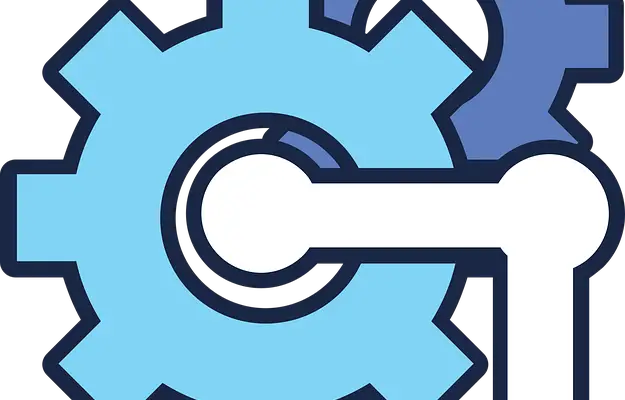Estimated reading time: 7 minutes
The US-CERT, a vital part of the U.S. Department of Homeland Security, classifies VPNs as a critical infrastructure device.
These devices are considered critical infrastructure devices because they allow remote workers and mobile workers to access a network remotely and securely, from any location in the world with an internet connection.
Virtual Private Networks encrypt traffic between point-to-point, which means that all traffic is encrypted as it travels from one device to another so that no one can see what data is being transmitted over the wire.
VPNs also provide a level of scalability that is always on and available for users without requiring them to have constant network connectivity to the network they’re accessing.
Remote access to a VPN allows a mobile user to connect to the network from any location that has an internet connection.
This is extremely helpful for companies with employees who travel or telecommute, and it can allow companies to lower their overall IT costs because they won’t need as many physical servers in each location.
A VPN works to enhance the security within enterprise networks because all traffic traversing them is encrypted so no one outside of the network will be able to monitor the data inside of it.
The future looks promising for VPNs and remote workers everywhere: Cisco predicts that 75 percent of businesses will use some form of the remote worker by 2022.
As more and more users work remotely and need secure connectivity, VPN configuration becomes a vital tool to ensure both safety and productivity.
Enhances IT Staff Productivity
VPNs allow employees to work remotely without decreasing staff productivity within the office itself.
They also allow access to internal resources like file servers, printers, secure email, and other internal information without the user needing to be physically onsite.
VPNs also allow mobile workers and telecommuters to receive alerts and notifications from all of their business apps while they are out in the field.
And they will cut down on calls and issues related to network connectivity for users who work outside of buildings that provide hard-line connectivity internally.
Overall, VPNs provide a level of flexibility and security that is unmatched by other remote working methods and can be critical for companies with mobile or telecommuting workforces.
Provides Secure Remote Access To Critical Resources
VPNs allow remote access to critical resources while maintaining the security and integrity of the organization’s network.
VPNs provide secure access at any time, even over unsecured or untrusted networks (like Wi-Fi hotspots), allowing employees to work from anywhere while offloading the technical challenges involved with remote connectivity.
Decreases Infrastructure Costs
VPNs can also help decrease infrastructure costs. By using a VPN, remote users can connect to the corporate network without the need for a costly Wide Area Network (WAN) connection.
Additionally, by consolidating multiple remote connections into a single VPN connection, organizations can reduce the number of network devices and circuits needed, leading to lower infrastructure costs.
Enhances Security
VPNs provide an added layer of security for remote users and their data.
By encrypting traffic between the user and the VPN server, VPNs help protect against eavesdropping and man-in-the-middle attacks.
Additionally, VPNs can help secure data and make it inaccessible to unauthorized users and applications.
Improves Overall Network Efficiency
VPNs can improve the efficiency of an organization’s overall network.
By consolidating multiple remote connections into a single VPN connection, organizations can reduce the number of network devices and circuits needed, leading to lower infrastructure costs.
Additionally, by using a VPN, remote users can connect to the corporate network without the need for a costly Wide Area Network (WAN) connection.
VPNs are becoming an increasingly important tool for businesses with mobile or telecommuting workforces.
They provide secure remote access to critical resources while decreasing infrastructure costs and enhancing security.
With the rapid growth of remote working, VPNs are quickly becoming a staple in any company’s networking arsenal.
VPN vs. Remote Desktop
VPN is different from the Remote Desktop (which is a form of Virtual Network Computing – VNC) in that it is designed for connectivity between two separate private networks, rather than connecting two computers over the Internet.
Trusted vs. Untrusted Networks
Running a VPN on a trusted, internal network offers a high degree of privacy.
Traffic will still be encrypted, but your originating IP address is likely to be the same as the one assigned by your ISP.
This means you won’t need to worry about being spoofed or blocked from accessing services.
In an untrusted environment, such as a public Wi-Fi hotspot, it’s important to use a VPN service that provides strong security features.
Otherwise, your data may be vulnerable to interception and/or manipulation by third parties.
VPN Configuration or Setup Guide & Policy
The most common method that people use to gain access into the secure network or computer is using different types of software that allow them to mask their identity and location.
The latest news about Anonymous planning attacks on government websites today led me to think, can someone track down an anonymous user by identifying his/her VPN configuration?
So let’s now say, for example, 1000 VPN users are trying to hack into your network.
Out of which, 5% – 250 could be anonymous (using different methods like proxies, TOR) and the rest(95%) are already identified by their assigned subnets, IP addresses, and configuration settings.
What you need to do now is start checking each one of them based on their configurations.
The good thing is, most VPN users don’t bother to change their default settings and this will make your work a lot easier.
But if by any chance, the hacker has changed his/her settings, then it could be really difficult to track him/her down.
In such cases, you will need to ask your IT department or security experts to help you out in identifying the hacker.
They can use various methods like traffic analysis, deep packet inspection, or port scanning to track down the user.
Once they have successfully identified the hacker, it’s time to take appropriate action and report it to the authorities.
Conclusion
VPN configuration or setup guide & policy is important to protect your online privacy as well as data from malicious attacks. Here are some best practices for configuring your VPN service.
- Use a strong and unique password with upper and lower case letters, symbols, and numbers.
- Always use the most secure VPN protocol available: OpenVPN is more secure than PPTP which is more secure than L2TP/IPsec.
- Use only trustworthy VPN providers that take your privacy seriously. Do some research on the company’s website, join their communities in social networks to read what people are saying about them.
- It is recommended to use shared IPs when possible because they wisely rotate different users under one identifier thus making it harder for blacklisting services to keep track of who is using the service.
- Always keep your software up to date, especially your VPN client and Operating System.
- Use a kill switch to protect yourself in case of accidental disconnection from the VPN.
- Be aware that not all websites are created equal and some are more likely to track you than others. Avoid logging into your accounts on high-risk websites. Instead, use a burner email address and payment method specifically for those sites.
- If you are using a public Wi-Fi network, always use a VPN to protect your data. Do not enter personal information such as passwords or credit card numbers.
Finally, be aware that your VPN service is only as good as your security measures. Use a strong password, turn on two-factor authentication whenever possible, and use a firewall to protect your computer.
Share this content: