Estimated reading time: 4 minutes
We have been trying to set up a new virtual host using VMWare ESXi 5.5.0 Update 1 with an Atheros AR8161 network card. As this is one of the unsupported network cards, it kept failing upon the bootup setup process – as expected of course.
As most of you will know, you can “inject” network card drivers into the ISO installation media for VMWare ESXi so we thought that this would be a good place to start to try and get this working. This turned out to be a much harder task than we thought but after 14 hours of messing about and about 20 CDR’s later, we got it working.
Quick Note
Although this guide and our own testing process is based on the Atheros AR8161, this should work for most other network cards and we will add further below in this guide links to four different VIB files for Atheros and RealTek network card drivers that you can use without having to go through the pain we had to go through to find them!
Guide – Part 1
First of all, you should identify your network card driver. In our case it is a Qualcomm Atheros AR8161 PCI-E Gigabit Ethernet Controller (NDIS 6.30). You then need to acquire the VIB file for this network card driver to enable you to “inject” it into the ISO installation media. We will provide the ones that we can for you to download, but if your network card is not one of the ones in the package below then you need to spend a bit of time Googling to find your own network card VIB file.
We would like to ask that if you have others that you would like to share with the community, please contact us so that we can add a list of VIB files to this page for others to use or just post a link in the comments section to the VIB download.
Downloads
The download is now available from our Downloads microsite by clicking the button below, just browse through the Downloads section on the microsite to find the file.
The VIB files included in this current download package are:
- Atheros AR8161 VIB Driver
- Atheros AR8151 VIB Driver
- Realtek R8168 VIB Driver
- Realtek R8169 VIB Driver
When you are happy that you have the correct VIB file for your network card driver, then you need the following things to continue:
Guide – Part 2
The ESXi Customizer Tool is what you will use to “inject” the VIB network card driver into your clean ISO installation media.
So, start up the ESXi Customize Tool by running the ESXi-Customizer.cmd file:
You will then be presented with the tool and you need to browse to the following items:
- Clean ISO Installation Media File
- VIB Network Card Driver File
- Output Directory for Custom ISO Installation Media
When you have entered all your necessary details, you should see something similar to this:
You should then click the Run! button to start the customization process. The process will run in a DOS box like below:
Once that is completed successfully, you should see a pop-up dialog box telling you of the outcome:
If you now browse to the above location, you will find that you now have a ESXi-5.x-Custom.iso file – this can now be burnt to CDR and you should now find that your virtual host will install to completion.
Feedback
If you have any questions, comments or would like to add any VIB files to our list, then please can you leave a comment below using our comments section and we will get back to you as soon as we can.
Share this content:
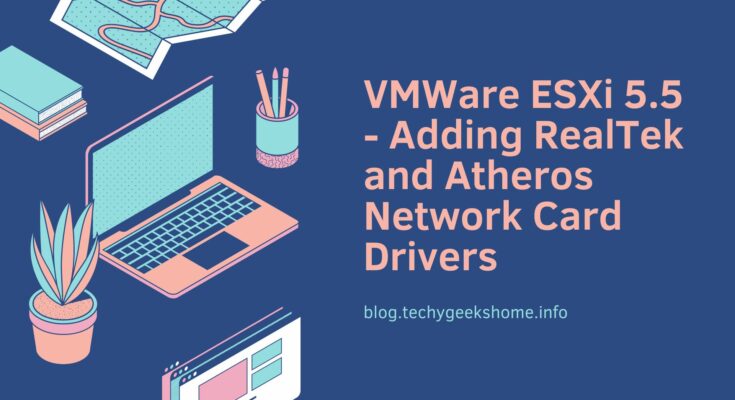
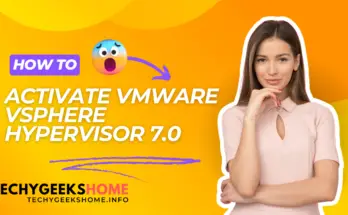


I need the wifi card file, Atheros QCA9377, I did a long search and I couldn’t find it. Could someone show me the way?
when running customizer I get fatal error “unsupported windows version : 10.0. At least windows XP is required!”
when running customizer I get fatal error “unsupported windows version : 10.0. At least windows XP is required!”
\o/, works like a charm…. Thanks !
o/, works like a charm…. Thanks !
It really works. Thank you for sharing.
No problem, glad it helped you out.
It really works. Thank you for sharing.
No problem, glad it helped you out.
Thanks for sharing. However I still get the same error (No Network Adapter).
My network controller is Atheros 8151 V2 Gigabit Ethernet.
Appreciate your help