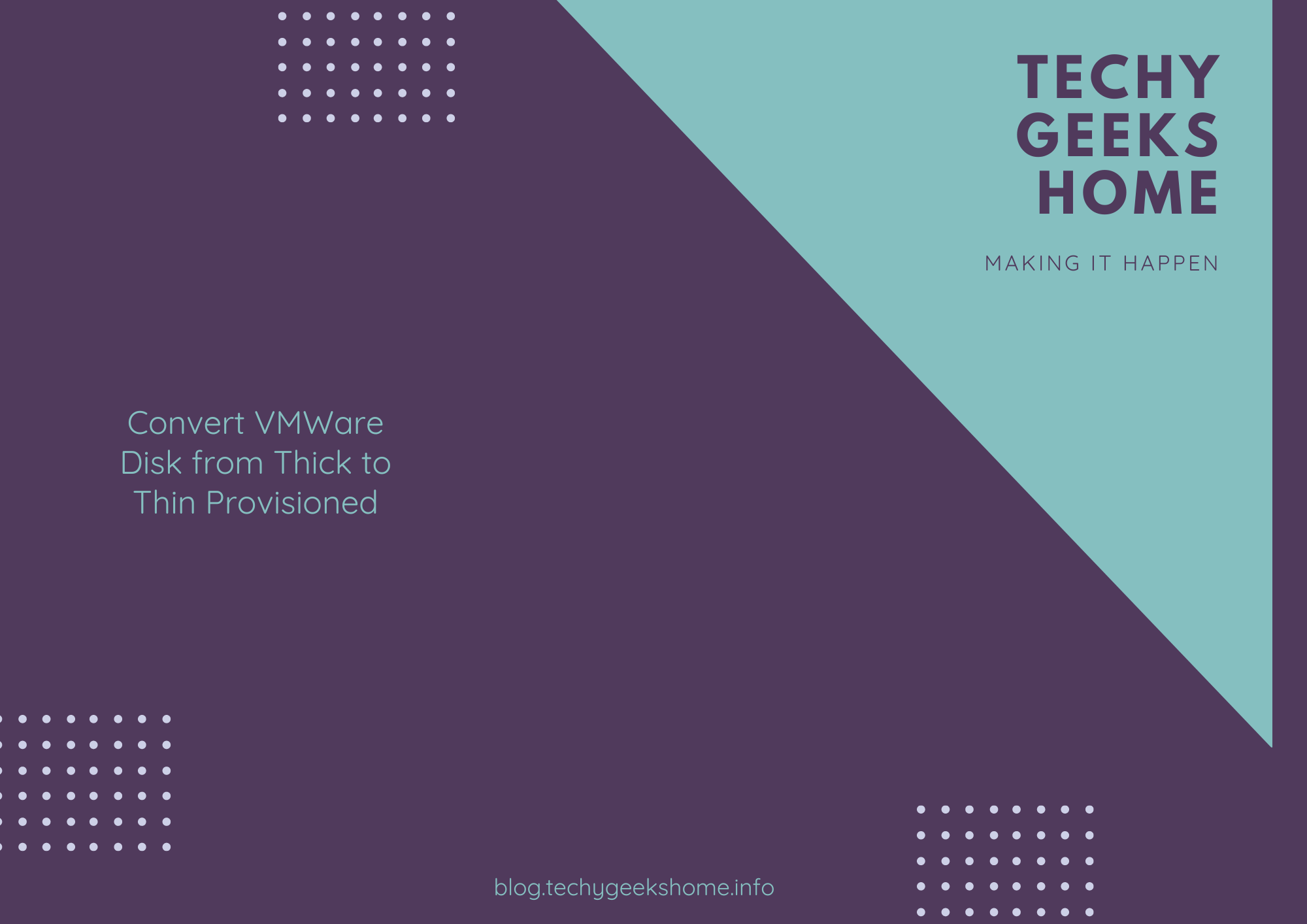Estimated reading time: 2 minutes
I’ve had a few Virtual Machines (VMs) which had thick provisioned disks instead of thin, as thick is the default this is quite easy to do.
If you have the paid version of vSphere and two or more hosts managed by vCenter you can simply do a storage vMotion and change the destination disk to thin.
I, like most people using VMWare as a lab or at home, running the free ESXi so this isn’t possible. I’ll show you how to do it in ESXi via the CLI. I did this on 6.5 but it should work for all versions.
Convert VMWare Disk from Thick to Thin Steps
- Ensure the VM you want to convert is powered off.
- Enable SSH via the GUI (Host > Manage > Services > TSM-SSH > Start)
- SSH into the host using something like PuTTy.
- Navigate to the VM folder under /vmfs/volumes/ – cd /vmfs/volumes/VM Store/vm01
- Clone the vmdk to a thin provisioned disk using vmkfstools with this command:
vmkfstools -i vm01.vmdk -d thin thin-vm01.vmdk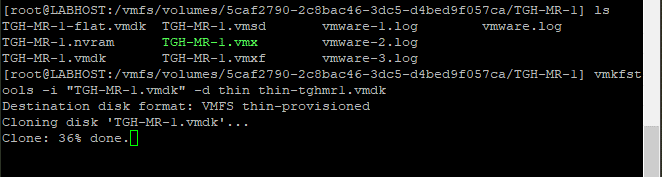
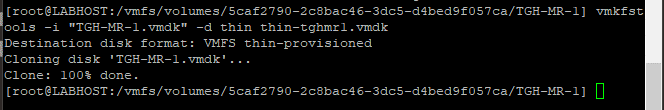
If you go back into the properties of your virtual machine, you should now see that the VM disk is now thin instead of thick.
Comments
Hope this helps somebody! If it does, please leave us a message in the comments below.
Share this content:
Discover more from TechyGeeksHome
Subscribe to get the latest posts sent to your email.