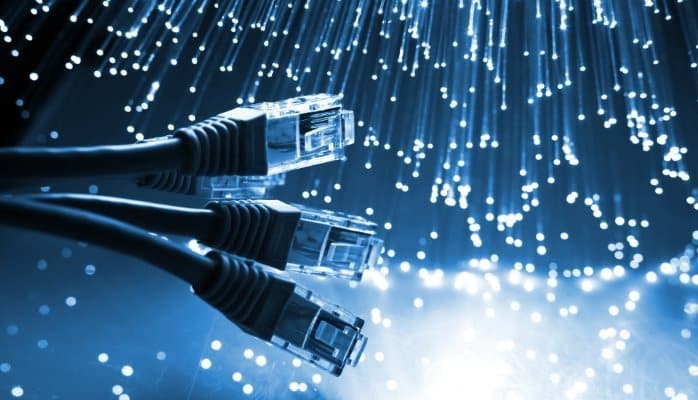Estimated reading time: 5 minutes
Slower downloading of data on the devices can irritate the user to no extent. Additionally, the end users want internet service that never sleeps. The content access requirements at the end users propel the data centers to improve their efficiency and also to deliver the final output optimally for enhancing the customer experience. The data transfer speed of 12MB or so is good for nominal downloading not comprising of visual or audio content; but if the user requires streaming movies to the place of his comfort, he may land up frustrated due to pathetic speed. This is where the Gigabit Ethernet comes into the picture and gives the internet experience a pleasant makeover.
What changes you need making for GbE experience
First of all, the GbE requirements for a wireless connection are different from the wired one. The problems leading to deterring of the internet connection speed in case the wireless network is not the same as that in the wired connectivity set-up. Luckily, most of the Window OS enabled devices are provided with Gigabit Ethernet ports and have internal set-up conducive to the usage of this high-speed connection. Still, the Gigabit Ethernet source and the end user device need to be in sync.
- Ensure that the device is provided with Gigabit ports: The PCs or any other type of console comes with the user manual that details all the information about the physical specifications. If the information includes figures like 1000Mbps or says ‘Gigabit connectivity’, then your device is made for Gigabit Ethernet support. But, if the device has the scope for Fast Ethernet connectivity only, do not get disheartened! You can still make the device Gigabit compatible by using the Gigabit Ethernet external card.
If it is more than one device you are dealing with in the network, then those devices that are fast speed ready would show exceptional downloading speed. The devices having highest speeds in hundreds would not show a change in the processing speed when connected to Broadband router. Thus, all the devices on which you want to enjoy high-speed network should have in-built feature for supporting the same. Also, the devices are independent of each other in functioning; therefore, those crawling at slow speed do not deter the output of the devices equipped with high-speed functionality.
- Source, such as the router or any other networking solution, should not be a Fast Ethernet device. To enjoy the Gigabit Ethernet speeds, both the networking hub and the end device should have high-speed functionality. Connecting a high-speed device to a slower networking hub is just like driving an Audi on a bumpy road. So, a Gigabit-enabled PC, when connected to a Fast Ethernet hub, is not going to deliver what is expected of it. So, before raising the speed issues at the customer care, it is advisable to check the nature of the hub. You may save the trouble of taking the device to service center.
- The next requirement that is mandatory for enabling Gigabit network to function is the correct cable. 1000BASE-T is the correct cabling standard for making Gigabit functionality happen. This standard uses four pairs of twisted type of Cat 5 cables delivering 250Mbps of speed per channel. But, many of the users employing 10/100Base-T cables continue using two of the four cables, leaving the rest two unused. Gigabit NICs and adapters are provided with intelligence to adjust the functionality as per 100Base-T standards if all the four fibers are unused.
Another hindrance that comes in achieving Gigabit functionality is the use of low-quality wall jacks and poor crimps. These two issues contribute to impedance issues causing return loss that leads to a generation of lower bandwidth. Thus, GbE connectivity cannot deliver the maximum output if these problems persist in the cables used.
Makers have, therefore, come up with Cat5e cables that are advanced than Cat5 in the sense that it is designed with additional support for enabling higher speed data signal transmissions. There are Cat6 cables also available for achieving Gigabit Ethernet functionality but the cost is certainly a matter of concern. If you are too passionate about a high-speed network, you can increase the budget and get a networking expert with Gigabit Ethernet experience to install for you the cabling network from the scratch for awesome results.
- Hard disks with improved access speed: Your Gigabit experience can meet a disastrous end if the hardware of the PC or laptop is not competent enough to leverage the benefits of a high-speed connection. You can access data real fast only if the storage space and file transfer speed of the computer hardware elements is sufficiently equipped. 8GB RAM is the good figure for the PC to store AV files that you download at lightning fast speed using Gigabit connectivity. Also, the hard drive should have file transfer speed of 7200 RPM. A solid state drive is better alternative to conventional hard disk drive that does have some bottlenecks in its structure and functionality, which may come in between you and the Gigabit Ethernet experience.
So, keep up with the trends of present times and upgrade to Gigabit Ethernet modules today. Ensure that ports, device hardware, cables, routers etc are all in sync with each other so that your investment in achieving high-speed experience is not deterred by any of the factors constituting the network.
Share this content: