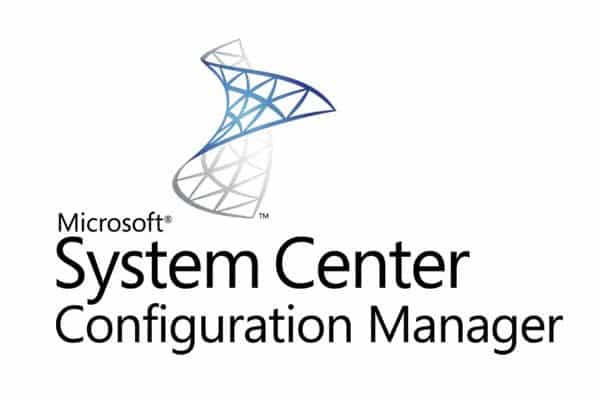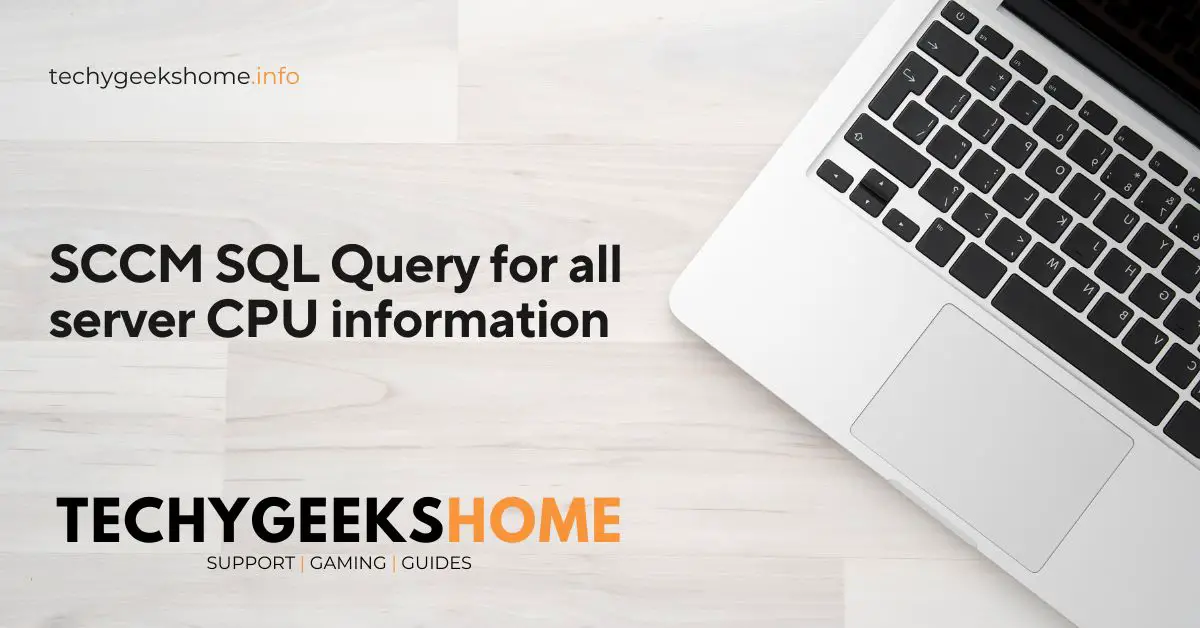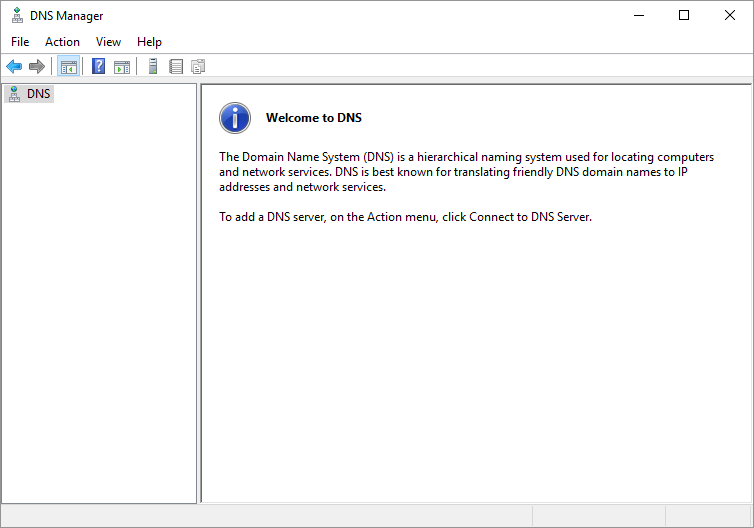SCCM – Hardware and Client Version SQL Query
If you are looking for a SQL query to pull back hardware inventory information and the SCCM client version, then you can use the below to pull all this information together. SELECT S.Name0 as Name, S.Client_Version0 as [Cient Version], OS.Caption0 as [Operating System], CS.Manufacturer0 as Manufacturer, CS.Model0 as Model, PB.SMBIOSBIOSVersion0 as BIOS, PR.Name0 as CPU,