Estimated reading time: 2 minutes
If you are using Power BI and a personal gateway, you may want to ensure that your report data is updated regularly during working hours. Power BI is an excellent tool that can be utilised in many ways including the power bi jira combination as an effective solution for specialists dealing with numerous administrative tasks. To learn more about Power BI and its capabilities, join a Power BI course today!
Well, you can easily set this up within your dataset schedule refresh options.
Instructions
Just go into the dataset settings and open up the Scheduled refresh option:
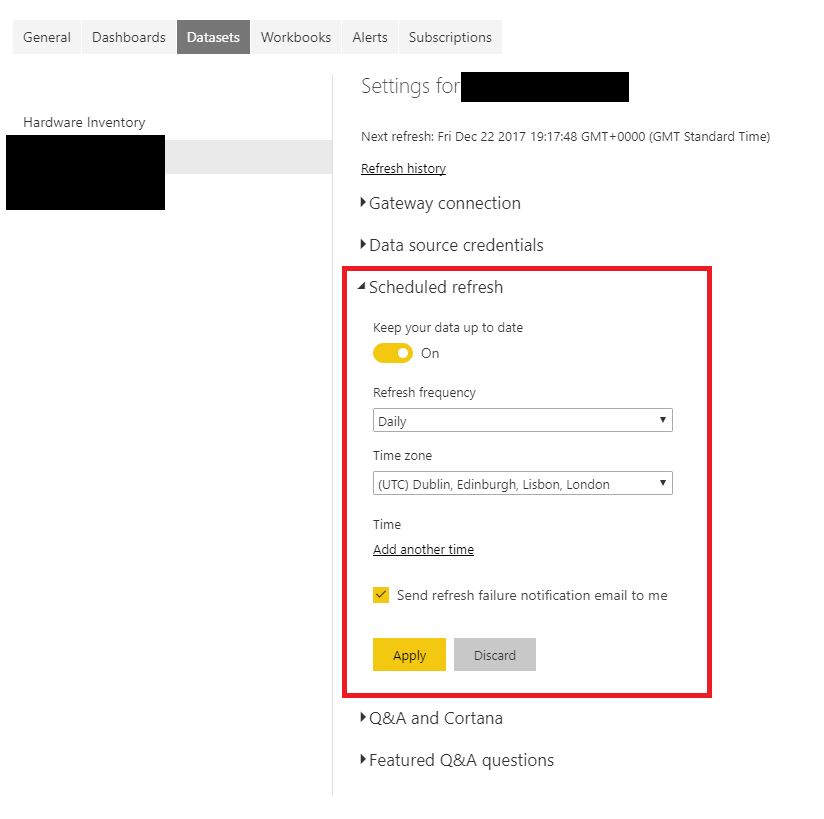
You will see that you can choose on the drop down menu to refresh Daily or Weekly:
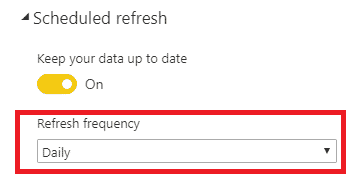
This is fine, but, like we said above, what if you want it to refresh every hour during working hours?
Underneath the Time zone area you will see Time and then under that, Add another time:
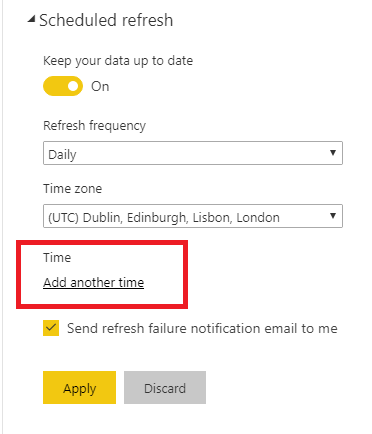
You can then keep adding up to 8 different times for the refresh schedule to take place:
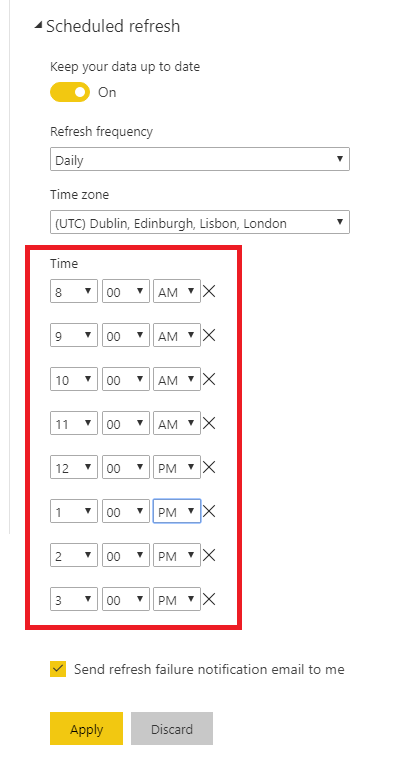
Once you are happy with your schedule, just click the Apply button and you are finished!
Feedback
If you have any questions or feedback on this guide, please feel free to leave us a message in our comments section towards the bottom of this page.
Share this content:



