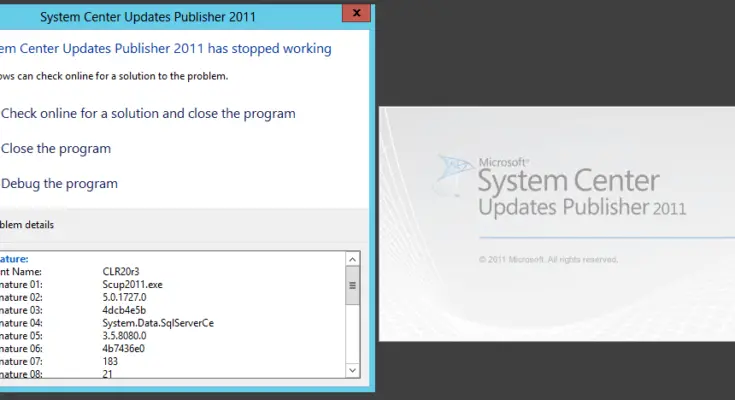Estimated reading time: 2 minutes
Introduction
System Center Updates Publisher (SCUP) is a great tool for IT administrators to use to help push out 3rd party updates. These can include updates for Adobe Flash Player, Adobe Acrobat, HP, Dell and Lenovo.
Thre are also a large number of catalogs that you can purchase or subscribe to so that you can gather updates for other programs.
SCUP Error on Load
Whilst starting this program, you may find that it crashes and the main logo fades out. It will also popup an error box with various information. There is no way to gain access into the software at this point.

Corrupt Database
The problem is a corrupt database for the software. Meaning that when you try and start up the software, it cannot connect to its database and fails.
How to Fix
The fix for this error is very simple, just go to the following location:
C:Users%username%AppDataLocalMicrosoftSystem Center Updates Publisher 2011Then rename the folder. Once you have done that, try to start the SCUP program. You should now see that it loads perfectly well.
Feedback
If you have any questions on this guide, or if you want to leave us any feedback on whether this worked for you, please leave us a message below in our comments section.
Share this content: