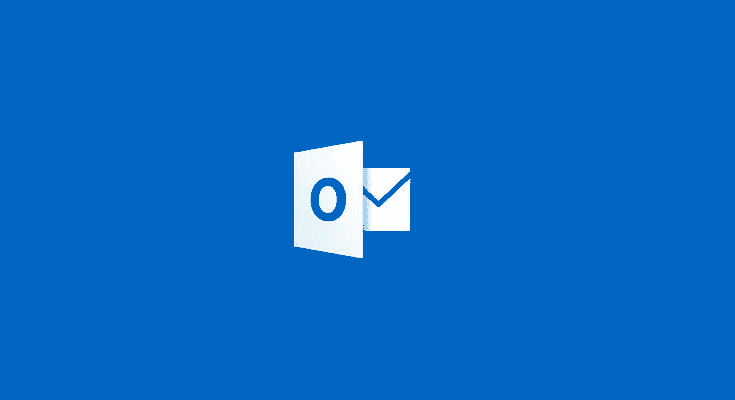Google Blogger – 404 Page Error Redirection
If you use Google Blogger and you are fed up of missing out on page hits because of 404 errors, then there is a very simple way that you can redirect any of these page mis-directions to another page of your choosing on your blog. To do this, you should login to your Blogger control panel and click on the …
Google Blogger – 404 Page Error Redirection Read More