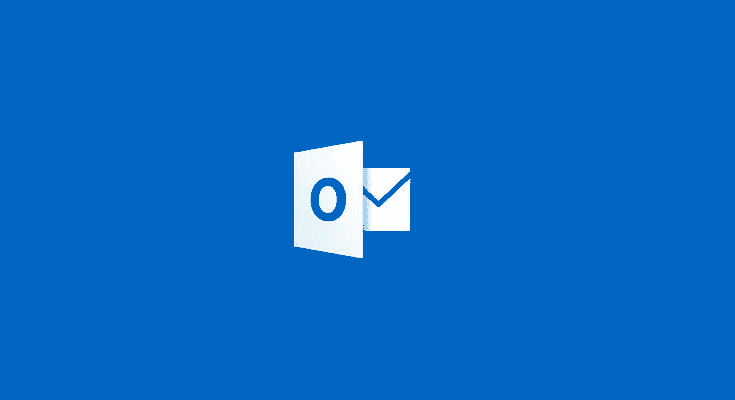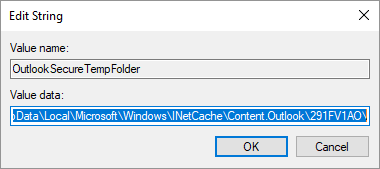Estimated reading time: 1 minutes
When trying to look at or save Outlook attachments, you may get an error pop up stating that you do not have permissions to save, this is due to the temporary folder that Outlook uses to store attachments when opening them is full.
Guide
To fix this issue, you have two options. You could empty the Outlook temporary folder which is stated in the following registry key:
HKEY_CURRENT_USERSoftwareMicrosoftOffice16.0OutlookSecurity
Value = OutlookSecureTempFolder
However, you can also point your Outlook temporary files to a different location should you wish. Just simply change the OutlookSecureTempFolder location and reboot your machine.
Comments
If you have any questions or comments on this guide, please feel free to leave a message below and we will try to get back to you as soon as possible.
Share this content: