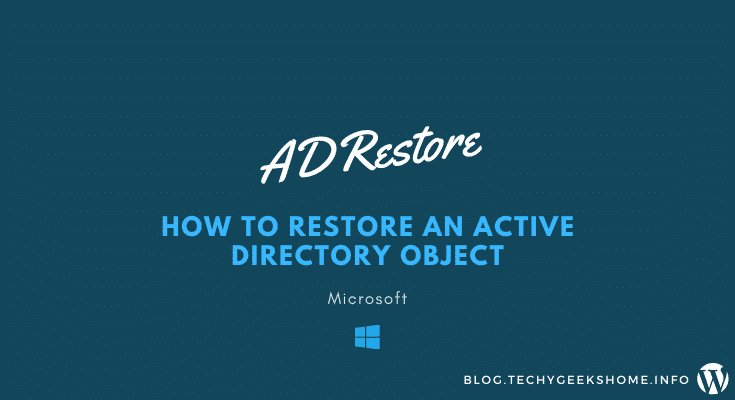Estimated reading time: 2 minutes
Have you ever been in a position where someone has deleted something that they shouldn’t have done in Active Directory and you desperately need to restore it?
Well you can go through your backups and look at restoring that way, but there is a much simplier way to restore any Active Directory object.
For having more time on sorting out the issue related to Active Directory object use American essay writing services that will help you make fabulous essays for you.
ADRestore Tool
The first thing you will need to do is to download the ADRestore Tool which you can grab below:
Unzip the downloaded file and put the adrestore.exe file in a location on the Domain Controller.
Restore an AD Object
To restore an AD Object now is extremely simple, just follow this steps:
- Remote onto your local Domain Controller where you want to carry out the restore from.
- Open an elevated command prompt on the Domain Controller.
- Navigate to the folder location where you saved the adrestore.exe file
Search for deleted objects
To search for all deleted AD objects, run this command from the file location as below:
adrestoreThis will bring back a full list of all deleted objects withint your Doman Controller.
To scale this down to a user, use this command:
adrestore "SEARCH CRITERIA" (i.e adrestore users name)Once you have found the object you are looking to, make a note of its name and then to fully restore the object, type the following command:
adrestore "SEARCH CRITERIA" -r- where “SEARCH CRITERIA” = i.e users name
This will then find your object and the -r switch tells the command to restore it.
Active Directory Check
Now go into your Active Directory and make a visual check that the object has now returned.
Feedback
If you have any questions about this guide, please feel free to leave us a message below in the comments section and we will get back to you as soon as possible.
In the meantime, if you are happy that this guide helped you out, please leave the article a nice star rating below!
Share this content: