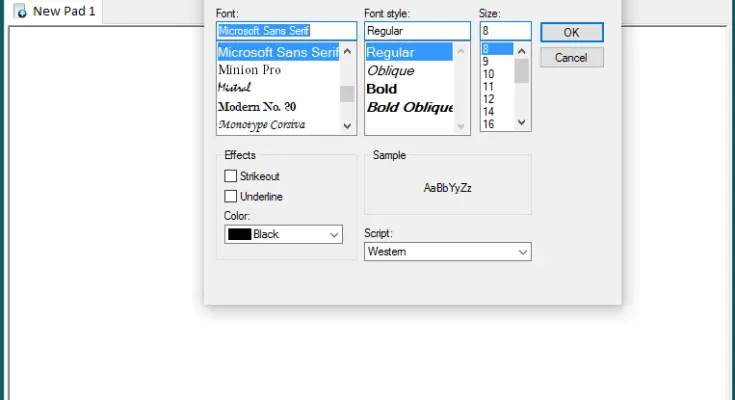Estimated reading time: 2 minutes
DustyPad is a new multi-tab notepad utility which comes as a standalone executable file for easy and quick use.
With DustyPad you can add as many new pads as you like within a tabbed environment and then save your pads for later use.
An easy to use interface is also provided to browse through your various pads and you can also close pads at your own request at the click of a button.
DustyPad also gives you the ability to change the font style, colour, size and effects by selecting text and click the Font button. Word wrapping is also provided in this tool.
To download DustyPad, simply click the link available below.
DOWNLOAD
FEATURES
A full list of current features available for use within DustyPad are below:
- Multiple Tabbed Pads
- Open txt or rtf format files
- Save as txt or rtf format files
- Cut / Copy / Paste
- Search Function
- Full Font Changing Functionality
- Close Pad / Close this Pad / Close All Others Pads
- Word Wrap
- Undo / Redo
- Clear All / Select All
UPDATE HISTORY
New Release v1.1 – 10th May 2014
- Word Count Added
- Character Count Added
- Letter Count Added
- Last Saved Date & Time Added
- Pad Stats Added (Count/File/Date & Time Information)
- Save As Bug Fixed
- Code Tidy
SCREENSHOTS
FUTURE RELEASES
In future releases of this program we will be added the following:
- Syntax Highlighting
- Printing Functionality
- Image Inserting
- Background Colour Changing
- Recent Files List
COMMENTS
If you have any problems, comments or suggestions for future releases, then please feel free to leave a comment below using our comments system.
PAD FILE
Share this content: