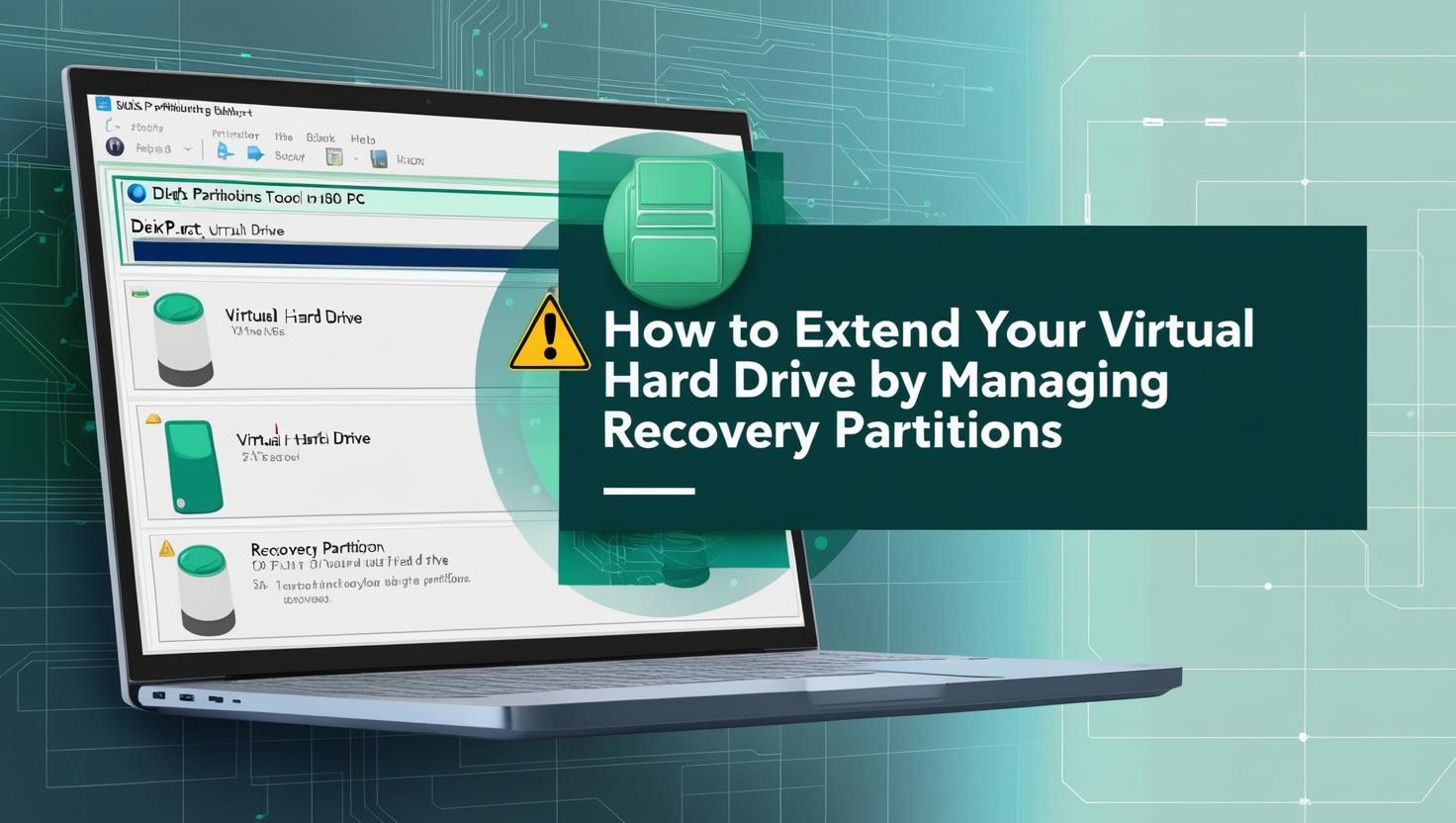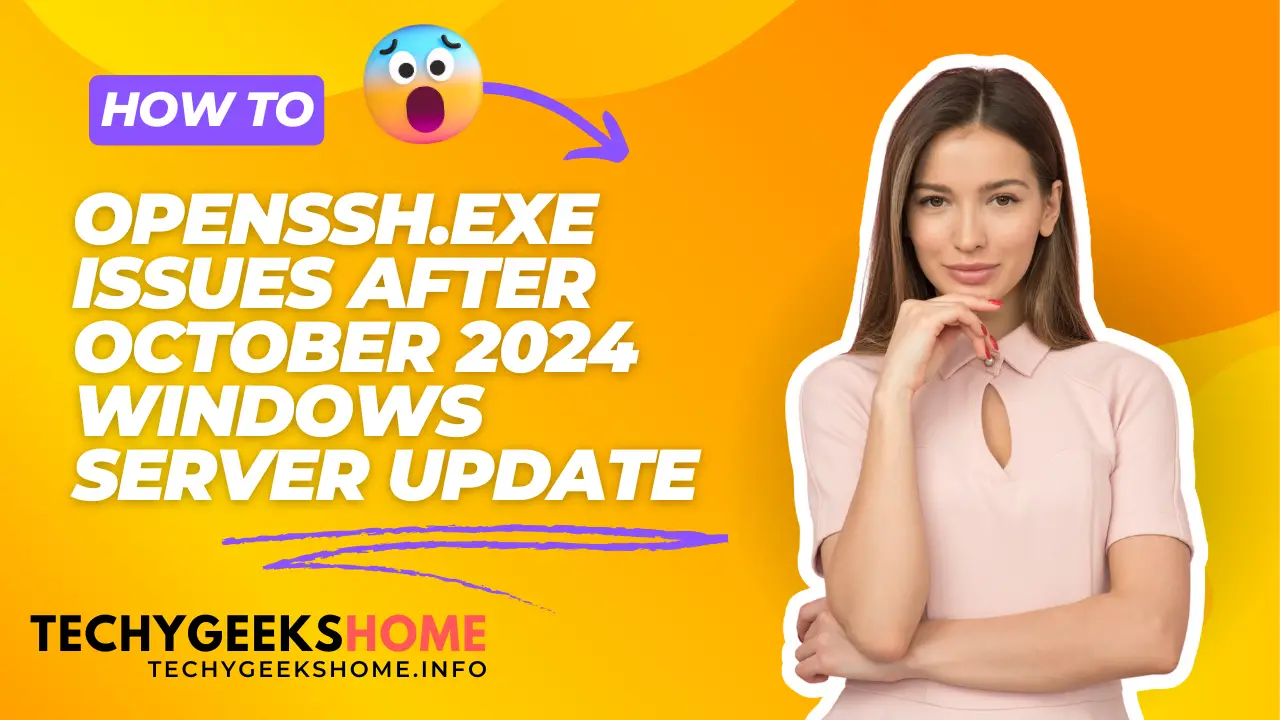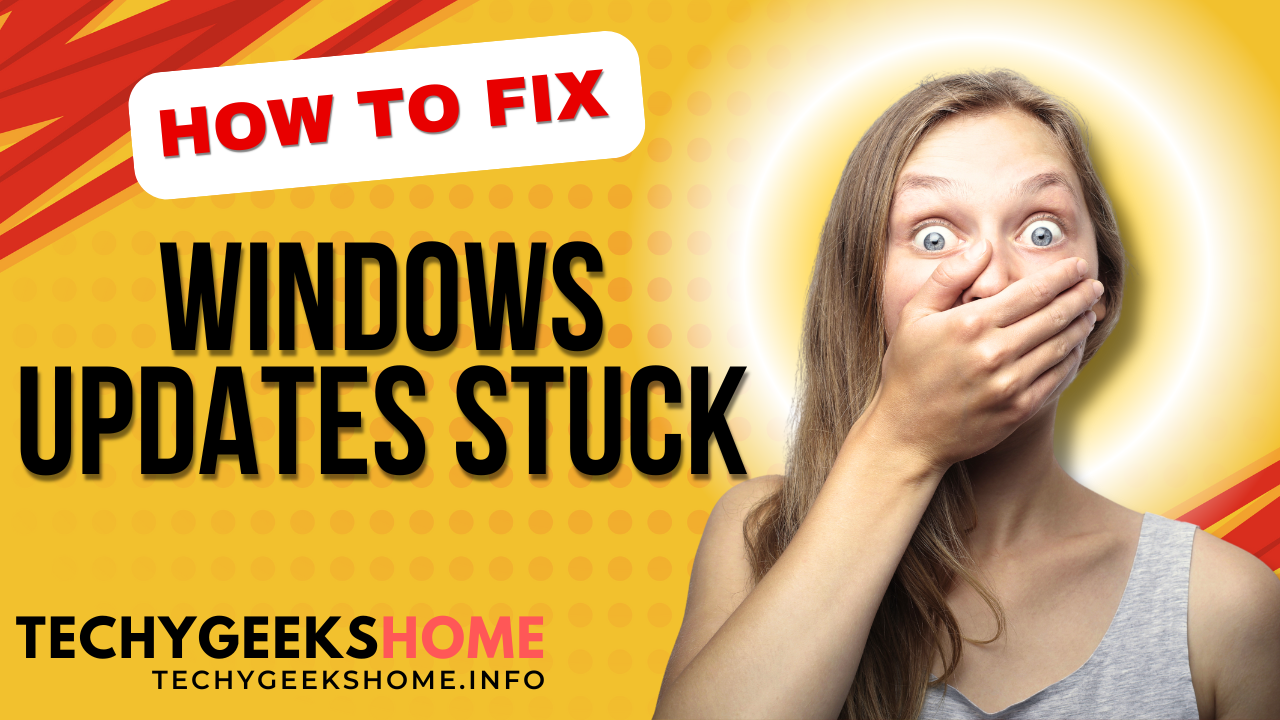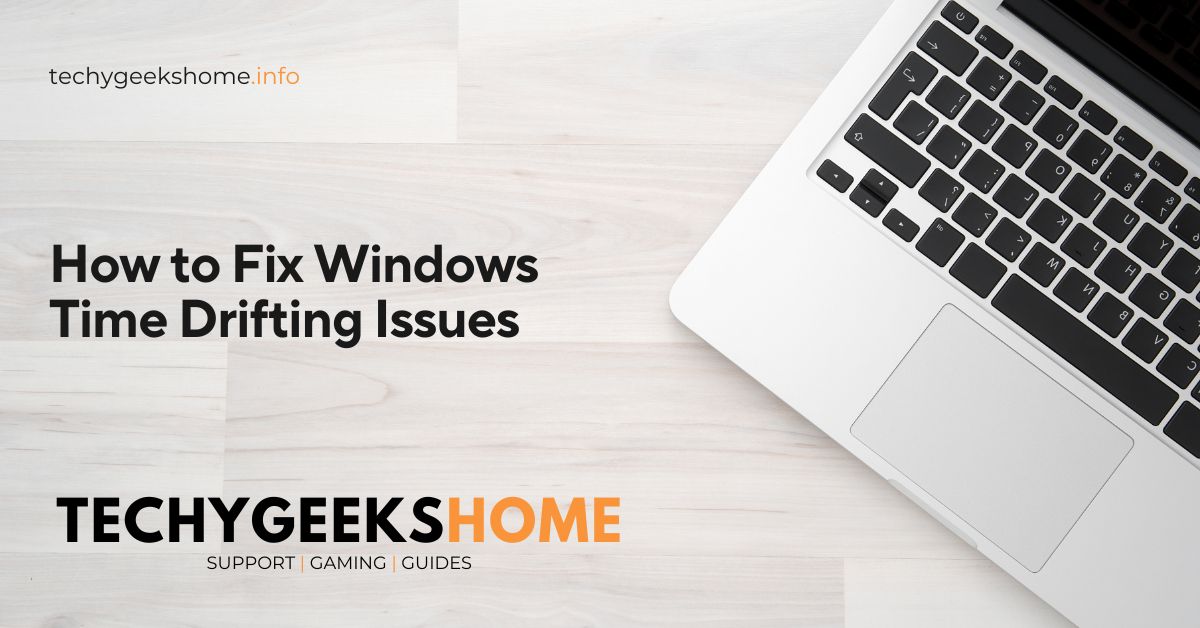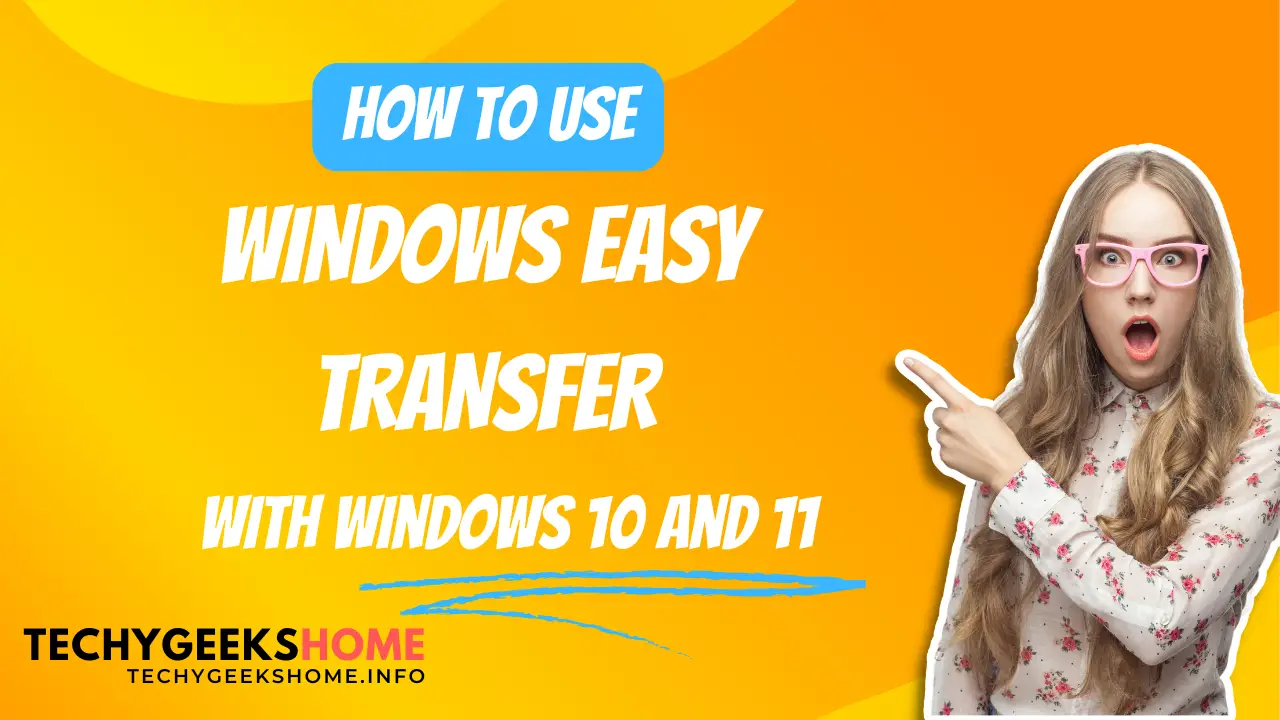How to Reset Windows Update Group Policy Settings
If you’re transitioning away from Windows Server Update Services (WSUS) or need to troubleshoot Windows Update issues, resetting the Windows Update Group Policy Object (GPO) settings can be essential. Often, corruption in registry permissions can prevent expected changes from taking effect. This guide will walk you through the process of resetting these settings by removing […]