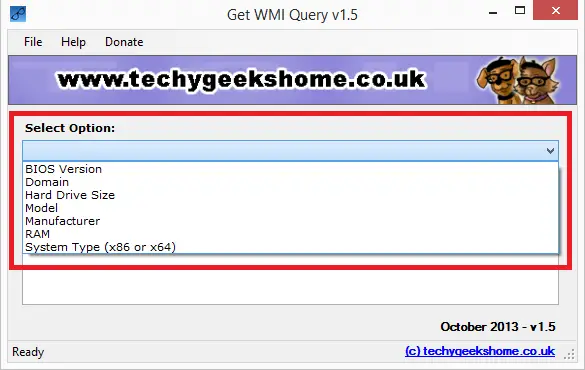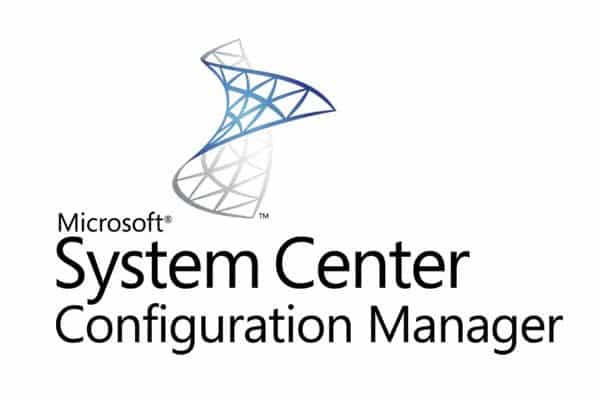Configuration Manager Software Catalog – Standard Programs to add
One of the great functions of Configuration Manager 2012 is the Software Catalog. This allows your users to become self-sufficient and stops them from pestering the IT Department every time they want the latest version of Java Client installed! So, apart from all your custom tools and programs, what should you have in your catalogue…