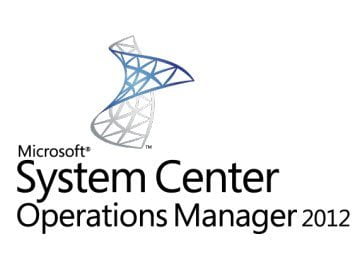If you are using System Center Operations Manager (SCOM) then you may want to enable agent proxy on all your agents. If you want to do this then you can use the power of Powershell to carry this out. Just open up a Powershell command box and use the following command: get-SCOMagent | where {$_.ProxyingEnabled […]
System Center
All articles about Microsoft System Center range of products.
System Center Service Manager Data Warehouse Analysis Services installation error
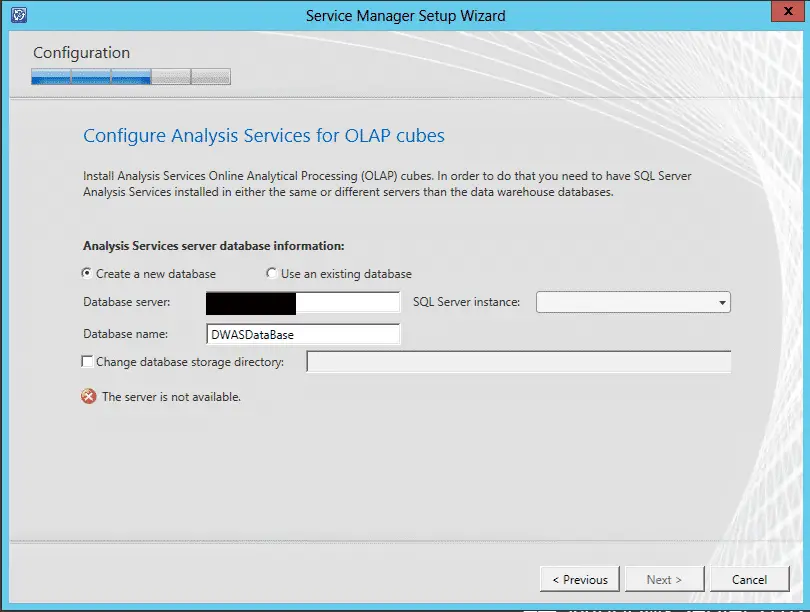
If you are trying to install System Center Service Manager Data Warehouse then you may run into an issue on the Configure Analysis Services for OLAP cubes wizard page where it states that The server is not available: We ran into this issue a while ago and we checked everything that we could find on […]
SCCM 2012 Software Catalog Easy Access using DNS

If you are using System Center Configuration Manager (SCCM) then you will probably be making use of the Application Catalog feature. This allows IT departments to give a software shop front to its end users freeing up IT staff from the tedious installations of 7-Zip and Adobe Reader. But, the standard URL for the Application […]
Bulk Delete Multiple Operations Manager Management Packs [2020 Updated]
![Bulk Delete Multiple Operations Manager Management Packs [2020 Updated] 4 microsoft windows white logo](https://techygeekshome.info/wp-content/uploads/2016/02/microsoft.jpg)
If you are using System Center Operations Manager and you want to bulk remove multiple Management Packs, then you can use the power of the Operations Manager Shell to carry it out. First of all, you need to open up the Operations Manager Shell. Then you should run the following command: where: “*Microsoft.SQLServer*” = the […]
System Center Orchestrator – SQL Query to show log file data
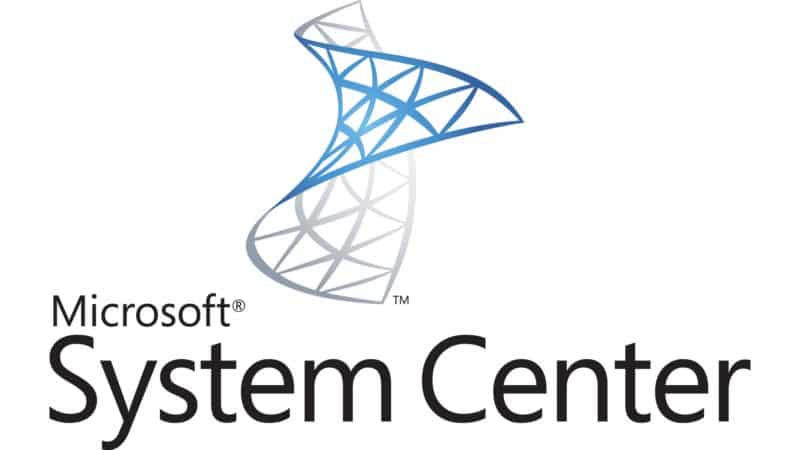
If you are using System Center Orchestrator (SCORCH) Runbooks then you may have run into issues where the database is increasing in size due to the large amount of log files being created. This typically occurs when monitoring event logs on servers amongst some other runbook options in SCORCH. If you want to check how […]
System Center Operations Manager – Apply Licence using PowerShell

If you are using System Center Operations Manager (SCOM) then you will find that you will need to apply your correct licence key to take it from an evaluation version up to a full version. To make this a simple process, you can run the following PowerShell command on your Operations Manager server: #Import Module import-module […]
System Center Operations Manager – Pre-Requisites Powershell Script

If you are installing System Center Operations Manager, there are a number of pre-requisites that you need to install before running the installer. To make the pre-requisites installation easier, you can run the below Powershell command which will download and install all of the pre-reqs for you. Import-Module ServerManager Add-WindowsFeature NET-Framework-Core,AS-HTTP-Activation,Web-Static-Content,Web-Default-Doc,Web-Dir-Browsing,Web-Http-Errors,Web-Http-Logging,Web-Request-Monitor,Web-Filtering,Web-Stat-Compression,AS-Web-Support,Web-Metabase,Web-Asp-Net,Web-Windows-Auth –restart ##This section will […]
SCSM – How to generate a strong name signature key file to seal a Management Pack

If you are using System Center Service Manager and creating custom management packs then you will want to seal them with a strong name signature. To do this, you will need to first of all generate the key file to allow you to use it when sealing your management pack. You need to use the […]
SCCM SQL Query – Google Earth Installs

We have recently been asked to report on Google Earth installations within our SCCM environment. So, as we were already collecting the EXE file information within our hardware inventory, we could make use of the SoftwareFile data in the SCCM SQL database. Also, having spent some time Googling a query for Google Earth, we found that […]
HP Driver Pack Matrix

If you are looking for HP driver packs then you can use the HP Driver Pack Matrix below: Notebooks & Tablets Windows 10 64-bit Windows 8.1 64-bit HP Elite x2 1012 G1 Tablet HP Elite x2 1012 G1 Tablet with Travel Keyboard sp77863.exe (Updated: 2016-10-07) – HP EliteBook 1030 G1 Notebook PC sp77666.exe (Updated: 2016-10-07) – […]
SCCM – Delete a Device using VBS

If you are using SCCM and you want to delete a device from your database (for example if you are using OSD and only deploying to Unknown Devices) then you would normally have to go into the SCCM Console, Devices, search for the device and then right click and delete the device which would remove […]
SCCM – Dell Client Bios & Driver Autodownload

We have recently been using a new script that we came across which allows you to run a PowerShell script on your SCCM environment and it looks for all the Dell hardware models that you have and then automatically downloads all the latest drivers and BIOS’s for each machine found. This is an excellent way […]