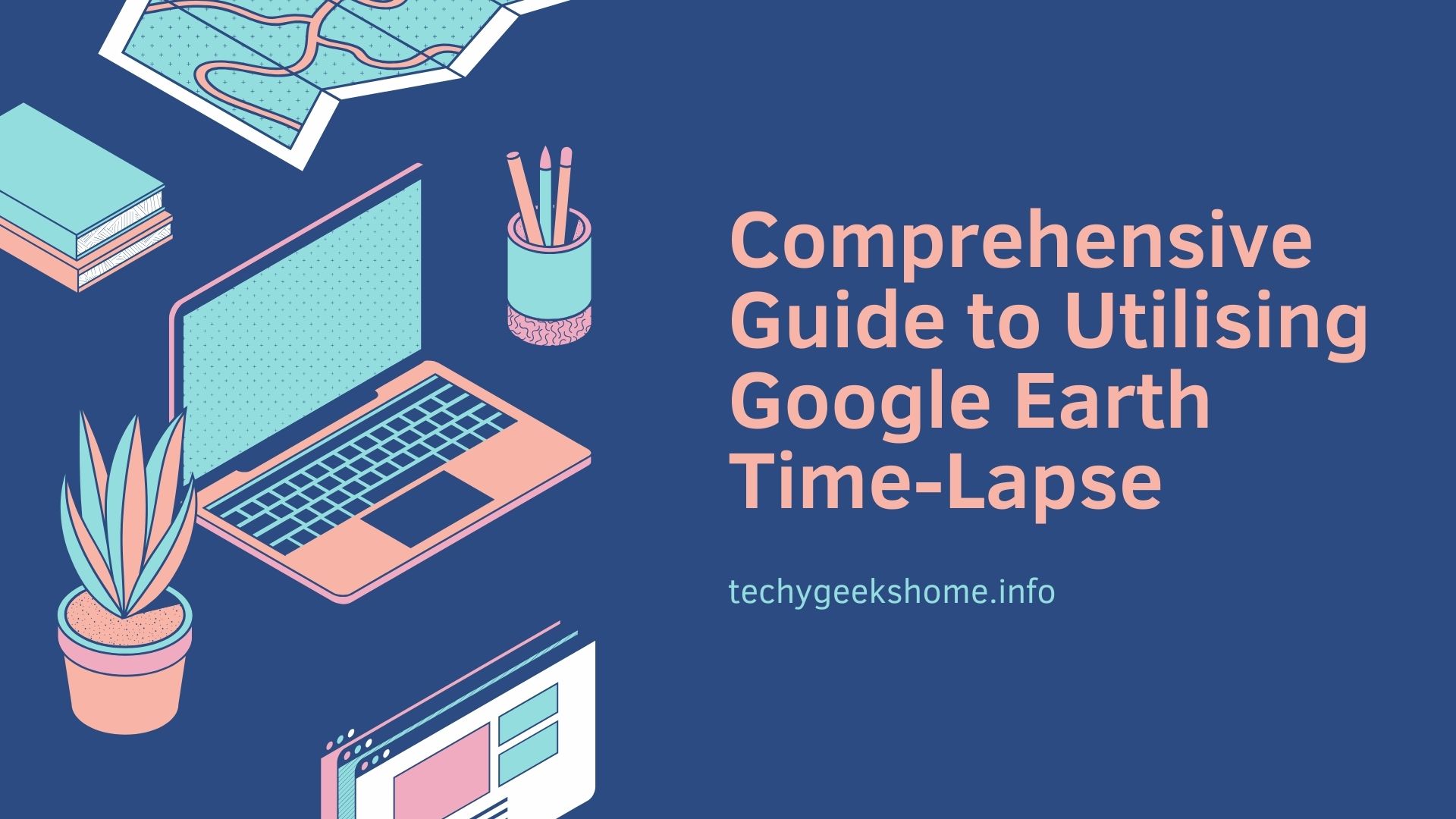In today’s digital age, technology has enabled us to explore the world from the comfort of our own homes. Google Earth, a revolutionary mapping tool, allows users to virtually travel to any location on Earth with just a few clicks. One of the most captivating features of Google Earth is its time-lapse function, which provides a fascinating glimpse into how our planet has changed over the years.
In this comprehensive guide, we will delve into the intricacies of using Google Earth time-lapse, from accessing the tool to interpreting the data it presents.
1. Getting Started with Google Earth Time-Lapse
What is Google Earth Time-Lapse?
Google Earth Time-Lapse is a feature that allows users to view satellite imagery of various locations on Earth captured over decades. It offers a unique perspective on environmental changes, urban development, and natural phenomena over time.
Accessing Google Earth Time-Lapse
To access Google Earth Time-Lapse, simply open Google Earth in your web browser or download the desktop application. Once you’re in Google Earth, navigate to the “Voyager” tab on the left-hand side menu and select “Time Lapse” from the options provided.
Navigating the Interface
Google Earth Time-Lapse provides a user-friendly interface for exploring different regions and time periods. Use the search bar to locate a specific area or click and drag on the map to explore freely. The timeline at the bottom of the screen allows you to select the time period you wish to view.
2. Understanding the Data
Environmental Changes
Google Earth Time-Lapse captures a wide range of environmental changes, including deforestation, glacial retreat, and urban sprawl. By comparing imagery from different years, users can observe the impact of human activity and natural processes on the landscape.
Urban Development
One of the most striking aspects of Google Earth Time-Lapse is its depiction of urban development. Users can witness the growth of cities over time, from small towns to sprawling metropolises. This feature provides valuable insights into urbanization trends and population dynamics.
Natural Phenomena
In addition to human-induced changes, Google Earth Time-Lapse also captures natural phenomena such as volcanic eruptions, hurricanes, and wildfires. These events are often dramatic and can have significant implications for the environment and local communities.
3. Tips for Exploring
Compare and Contrast
One of the most powerful features of Google Earth Time-Lapse is its ability to compare imagery from different years side by side. Use this feature to identify changes over time and gain a deeper understanding of how the landscape has evolved.
Explore Different Time Periods
Google Earth Time-Lapse offers imagery dating back to the 1980s, allowing users to explore several decades of change. Take advantage of this extensive dataset to track long-term trends and patterns.
Share Your Findings
Once you’ve made an interesting discovery using Google Earth Time-Lapse, consider sharing it with others. You can capture screenshots or create custom tours to highlight specific changes or phenomena.
Glossary
- Satellite Imagery: Images of Earth’s surface captured by satellites orbiting the planet.
- Urbanization: The process of population concentration in urban areas due to migration and the growth of cities.
- Glacial Retreat: The shrinking of glaciers due to climate change, resulting in the loss of ice mass over time.
- Deforestation: The clearing of forests for agriculture, logging, or urban development, leading to the loss of tree cover.
FAQ
Q: Can I download Google Earth Time-Lapse imagery? A: While you cannot download the imagery directly from Google Earth, you can capture screenshots or record videos to save and share with others.
Q: How often is Google Earth Time-Lapse updated? A: Google Earth Time-Lapse is updated approximately once a year with imagery from the most recent decades.
Q: Is Google Earth Time-Lapse available on mobile devices? A: Currently, Google Earth Time-Lapse is only available on desktop browsers and the Google Earth desktop application.
Conclusion
Google Earth Time-Lapse offers a captivating glimpse into the dynamic nature of our planet. By exploring satellite imagery captured over decades, users can gain valuable insights into environmental changes, urban development, and natural phenomena. Whether you’re a casual observer or a seasoned researcher, Google Earth Time-Lapse provides a wealth of information waiting to be discovered. So why wait? Start exploring the world today!
Sources:
- Google Earth Help Center: https://support.google.com/earth/
- Google Earth Blog: https://earth.googleblog.com/
- NASA Earth Observatory: https://earthobservatory.nasa.gov/
Discover more from TechyGeeksHome
Subscribe to get the latest posts sent to your email.