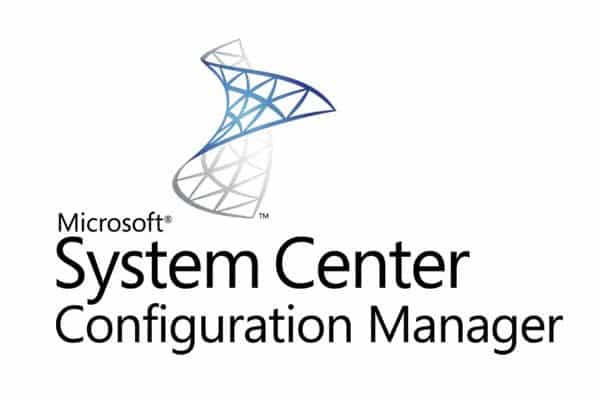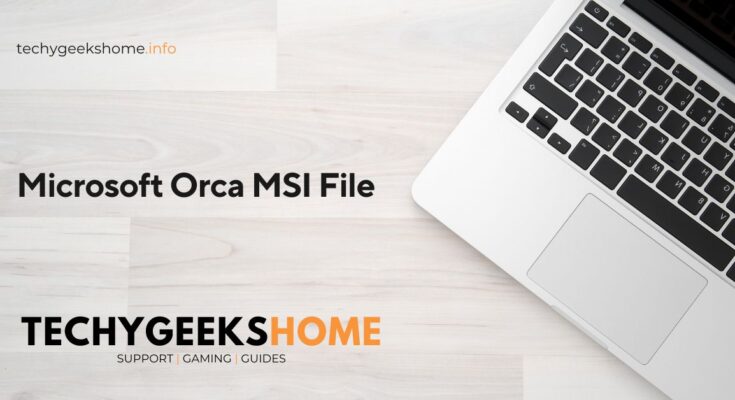Misty Iconverter
We have designed a small program that allows you to import image files like JPEG and PNG and convert them into usable icon files for Configuration Manager Software Catalog Applications, websites or custom-designed programs. We have had a few people suggesting that this tool is useless for creating desktop shortcut icons – its NOT designed for this, so please do …
Misty Iconverter Read More